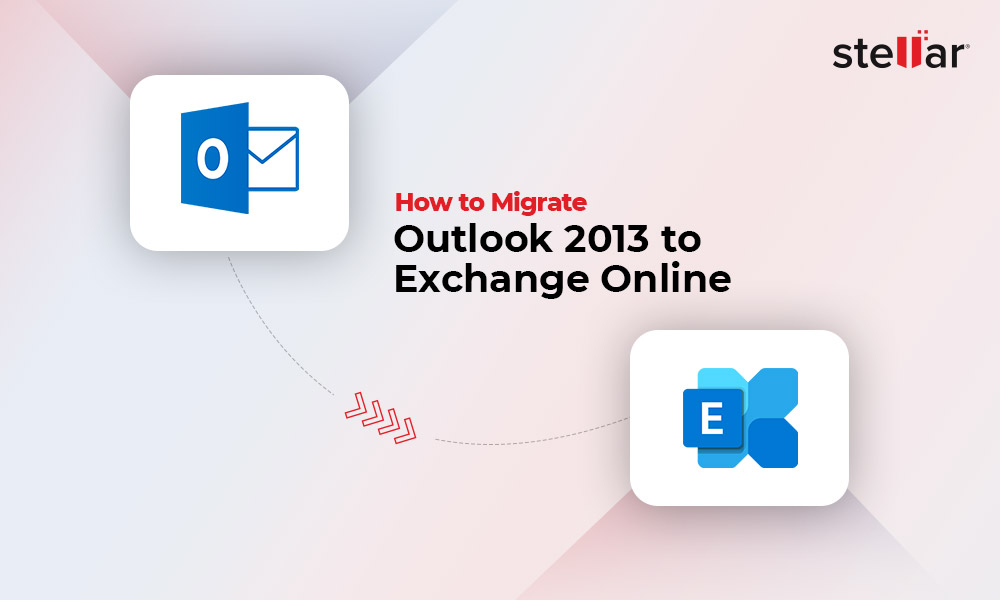Microsoft provides two options—Drive Shipping and Network Upload—to upload, map, and import PST files into the user mailboxes on Office 365 or Microsoft 365 (Exchange Online). However, it's a long and tedious process that can take anywhere from a few minutes to several days or months (based on the number of PST files, size, and bandwidth). This is due to the Security and Compliance requirements of Office 365.
You may also encounter several challenges and limitations—such as network issues, PST file and mail item size limit, data security and regulatory compliances, etc.—when you choose to upload and import the PST files into Office 365 via Network Upload or the Drive Shipping method.
However, a PST to Office 365 migrator tool can easily overcome these challenges and limitations. But it is a difficult task to decide which software is right for your needs. In this article, we’ll help you choose the right software for migrating PST files to Office 365.
Choosing the Right Software to Migrate PST to Office 365
A PST to Office 365 migration tool can help you directly upload, import, and migrate PST files from your local storage to Microsoft 365 mailboxes. However, choosing the right PST to Office 365 migration software could be difficult with so many available options.
Below we have discussed some important criteria that you should consider before choosing a PST to Office 365 migration software.
Directly Import PST into Office 365 User Mailboxes
Manual methods include several steps before you can start importing the PST files into Office 365 mailboxes. The PST to Office 365 migrator tool should be able to upload and import PST files directly into the user mailboxes on the Microsoft 365 tenant.
Data Integrity and Precision
The PST to Office 365 migration tool should migrate all mail items from the PST file, regardless of the file size, to the Office 365 user's mailbox with complete integrity and precision. For example, once you migrate the PST, there should be no missing or skipped messages or mail items. Also, the folder structure and mailbox hierarchy should be kept intact.
PST and Message Size Limits
Network Upload and Drive Shipping methods restrict you from uploading or importing PST files larger than 10 GB or messages bigger than 20 MB. In addition, Microsoft 365 may skip large PST files and emails from import which can lead to missing mail items or empty mailboxes once the import is finished. In such a case, you will be required to create a new PST Import Job, split PST into smaller sizes, and reduce the message size by removing or deleting attachments.
However, a PST to Office 365 migrator tool doesn't limit you from uploading large PST files or messages to Office 365. You just need to select the PST file, enter the Microsoft 365 mailbox credentials, and upload it to complete the PST to Office 365 migration.
Advanced Filters and Search Options
An advanced PST to Office 365 migration software offers search and filter options. The search option allows you to choose important mail items you don't want to skip. Filters allow you to exclude mail items from PST that you don't want to upload to Office 365, such as messages in Deleted or Spam folder. This helps conserve cloud storage. It also improves the migration efficiency if there are many mail items in Deleted or Spam folder.
Support for Multiple PST Files
A reliable PST to Office 365 migration tool should also support uploading and importing multiple PST files simultaneously into Microsoft 365.
Feasibility
In addition to the Microsoft 365 subscription, you may need to spend up to $2 per GB for uploading PST files to Azure Storage if you choose the drive shipping method. That's $2000/ 1000 GB of PST upload. Besides, it can take up to a month or more. Therefore, a PST to Office 365 migration tool is a feasible option. Some PST to Office 365 migrator tools are available with a one-time subscription fee, while others, such as Stellar Migrator for Outlook, offer a more flexible pay-per mailbox plan. If you need to export only a few PST files, you can pay for those mailboxes with a pay-per mailbox plan to import them into Office 365.
Security and Compliance
The software should be reliable and secure to ensure that the PST file containing the sensitive mail items are uploaded to Microsoft 365 without any breach. The PST to Office 365 migrator tool should support and use the secure Microsoft Modern Authentication to connect, upload, and import PST files into Office 365 mailbox. Also, ensure your network connection is private with enough bandwidth and decent transfer (upload) speed.
Conclusion
Choosing the right PST to Office 365 migration software is critical to avoid problems, like data security, connectivity issues, etc. A reliable PST to Office 365 migrator tool should connect to Microsoft 365 with a secure or encrypted connection, such as Microsoft's Modern Authentication, to prevent data breaches and comply with the various data security laws and regulations.
In this article, we have discussed the criteria based on which you can choose the right PST to Office 365 migration tool. Stellar Migrator for Outlook is an advanced PST to Office 365 migration tool with a flexible pay-per mailbox plan, making it the most feasible tool to upload or import single or multiple PST files into Office 365 simultaneously. However, the tool must be installed on multiple systems to export more than one PST to Office 365 simultaneously.











-1193.jpg)
 5 min read
5 min read