
Do you fear downloading a photo repair software that may not do justice to your valuable photos that have gone corrupt? Are you finding it hard to choose an efficient JPEG repair software from the dozens of options available online?
Digital photos can get corrupt or damaged due to various reasons. Your pictures or JPEG files saved in any drive can appear distorted or throw errors. A photo/JPEG repair software can correct the damaged pictures and get them back to original form. However, with several JPEG file repair tools available, it could be a difficult decision.
Read on this comparative take on the Top 10 Photo Repair software and decide which one is the best software to repair your corrupt photo or JPEG files.
1. Stellar Repair for Photo
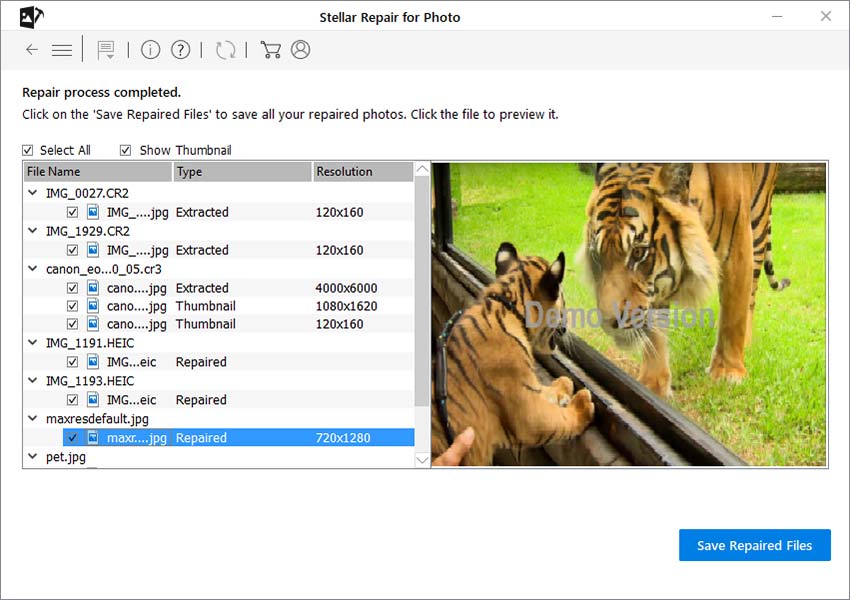
File support: JPEG, JPG, HEIC, TIFF, DNG, ARW, CR2, CRW, ERF, MRW, NEF, NRW, ORF, PEF, RAF, SR2, RW2, and SRF
Price: $39.99
Stellar Repair for Photo is easy to use and quick to repair corrupt images of various file formats in three simple steps – Add file, Repair, and Preview & Save.
You can repair JPEG and RAW files of popular camera brands, such as Canon, Nikon, Fuji, Sony, etc., with the help of Stellar Repair for Photo. The software can repair multiple images at a time, saved in any drive or media.
It fixes grainy, pixilated, fragmented, greyed-out and other issues in your photos. The software uses a ‘Sample File’ to fix severely damaged JPEG and HEIC images having corrupt header, damaged data, and invalid image file structure. A ‘Sample File’ is a working file of the same format created from the same device as the corrupted file.
Pros:
- Batch repair
- Extracts thumbnails of photos and JPEG files
- Offers preview after repair
- Repairs severely damaged photos with sample files
- Available for Windows and Mac
- Cannot save repaired photo in the free trial
2. SysInfoTools Image Repair Tool
File format support: BMP, JPEG, GIF, TIFF, MOS, MEF, PSP and others
Price: $39
Like Stellar Repair for Photo, SysInfoTools Image Repair can repair your corrupt images on Windows PC and Mac. But the software can’t extract thumbnails of severely corrupt image files.
The repair process is simple - Add files, select the saving location for the repaired file and click on Repair & Save button. Batch repair is available to fix multiple images at a time.
Along with popular JPEG, you can restore corrupt RAW file formats of Nikon, Canon, Fujifilm, and Sony cameras as well.
Pros
- Batch repair
- Easy to navigate
- For both Windows and Mac
Cons
- Cannot extract thumbnails
- Cannot save repaired photo in demo version
3. OneSafe JPEG Repair
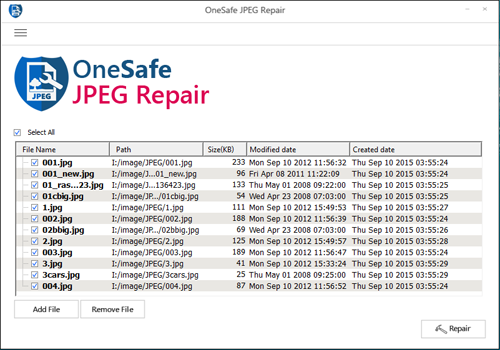
File support: JPEG and JPG
Price: $47.98
Available for both Windows and Mac, OneSafe JPEG Repair tool fixes corrupt files saved on hard disk, memory card, or other media.
The GUI is straightforward and clean. To repair the corrupt JPEG just ‘Add File’, click ‘Repair’ and ‘Save’ the repaired images at any desired location. The software repairs corrupt and damaged JPEG files stored in any drive or media. You can fix multiple JPEG files simultaneously and extract thumbnails out of severely damaged JPEG files.
The demo version repairs the corrupt photos but doesn’t allow you to save them.
Pros:
- User-friendly GUI
- Extracts thumbnails
- Batch repair
- Supports both Windows and Mac
Cons:
- Cannot repair RAW image file formats
- Cannot save repaired photo in demo version
- Expensive
4. Hetman File Repair
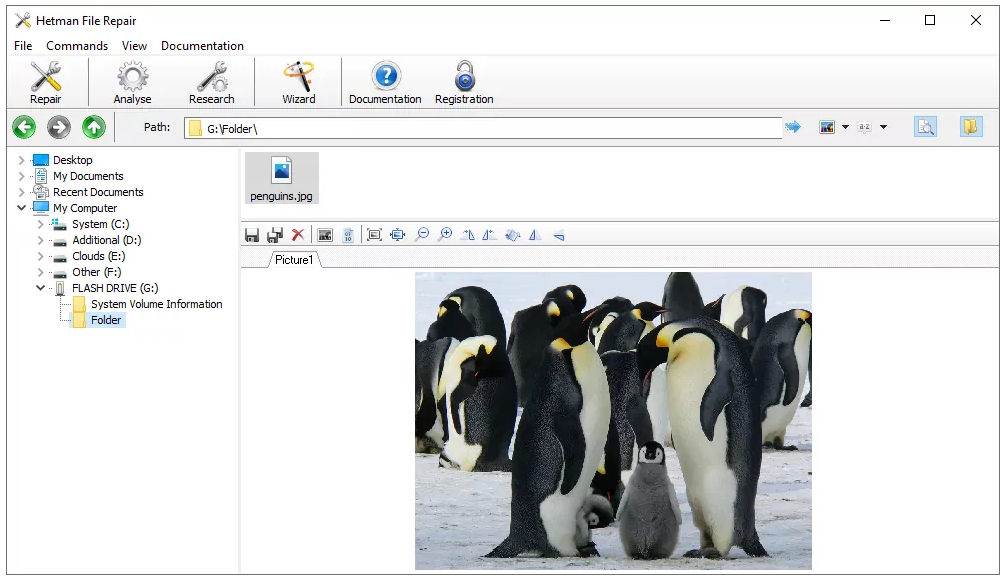
File support: JPEG, TIFF, PNG, BMP, CR2, NEF, CRW
Price: $14.95
Hetman File Repair can repair damaged images, JPEGs and compressed archives. The software fixes photos that can’t open or show error messages. It repairs corruption in the file header and rebuilds internal structures of the image files.
Limited support for RAW camera files repair is available. Hetman File Repair also provides a HEX editor to review the corrupt JPEG & image files in binary mode. The repaired photos are saved at your specified destination.
Compared to other photo repair software, GUI is not straightforward. Options like Research and Analyse may confuse the user during the process. The demo version only allows you to view the functions but doesn’t repair the corrupt file.
Hetman File Repair lacks Windows 10 support. You can use the repair tool on Windows 95 / 98 / Me / NT / 2000 / XP / 2003 / Vista / 7 / 8.
Pros:
- Repairs Canon and Nikon RAW image files
- Batch repair
Cons:
- Demo cannot save repaired photos
- Doesn’t support Windows 10 and macOS
5. PixRecovery
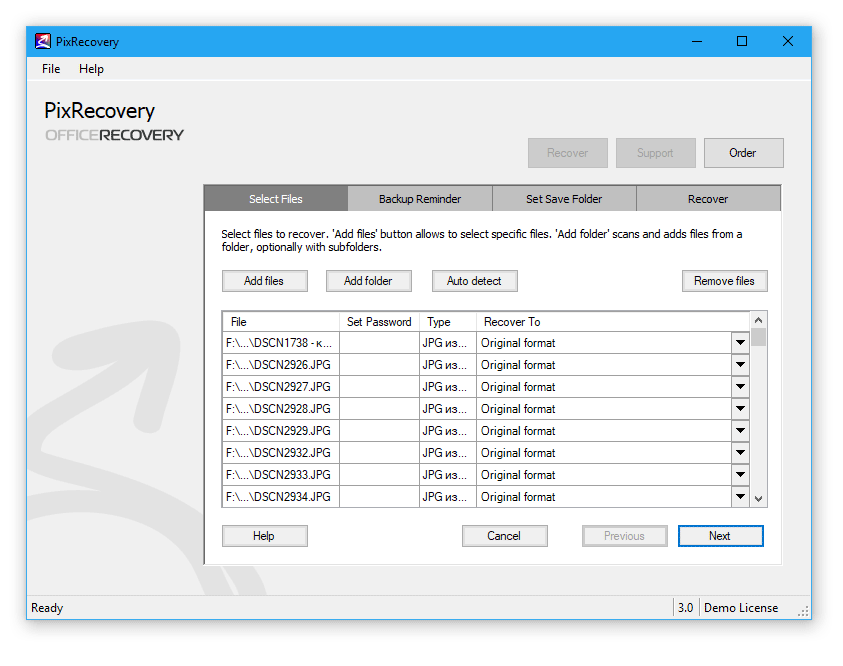
File format support: JPEG, GIF, TIFF, BMP, PNG or RAW images
Price: $49
PixRecovery is an easy to navigate software. The repair process involves — select files, set the save folder, and click ‘Start’ to begin the photo repair. The software saves your repaired images, either in the original or in BMP format. You can view the repaired photos in the specified folder.
The latest 3.0 version of PixRecovery can repair corrupt RAW image files from Canon, Nikon, Epson, Panasonic, Fuji, Kodak, Sony, Hasselblad, Leica, Minolta, Olympus, Mamiya, Pentax, and Ricoh cameras. Batch repair and thumbnail recovery are present.
However, you cannot preview repaired photos before saving. The demo version saves the repaired photos with black square mark.
You can repair corrupted photos online using free PixRecovery cloud service. However, it is limited for single photo repair with the file size limit of 100 MB.
Pros
- User-friendly
- Repairs RAW photos
- Recover the original color palette
- Can export photos in different formats
Cons
- Preview option absent
- Can't repair progressive JPEG files
- Mac support absent
6. JPEG Recovery Pro
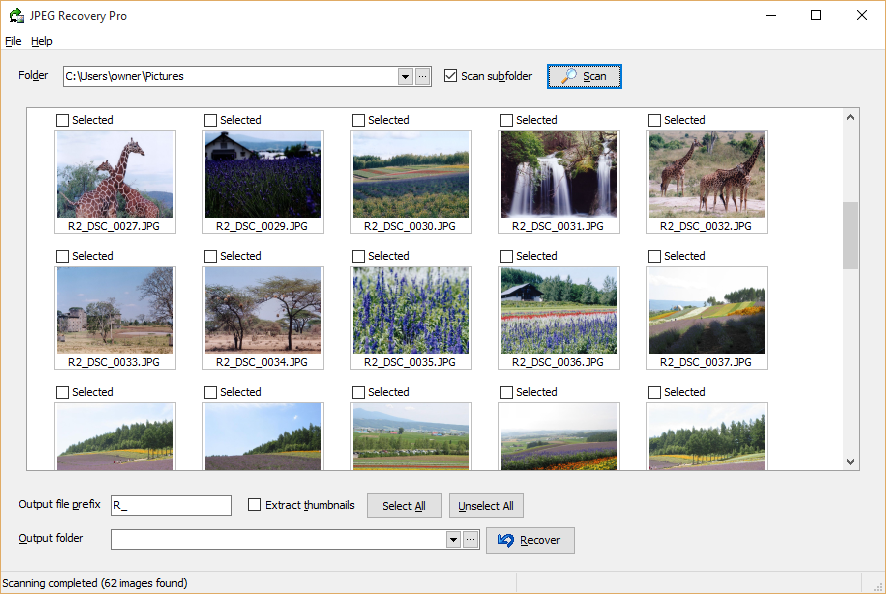
File support: JPEG and JPG
Price 49.95$
JPEG Recovery Pro is helpful when several photos are found to be corrupt after recovery from any drive or memory card. It uses its JPEG Recovery Editor feature to automatically search and fix corrupt image files within a folder and subfolder.
JPEG Recovery Pro can repair corrupt photos, which have split into two or more parts, or there’s a part of another photo or those with color bands, etc. The software preserves the original size and color of the photos during the repair. It extracts thumbnails and saves them in a separate folder.
The interface is user-friendly. Trial version helps to evaluate the software and save a sample image with a watermark.
Pros
- Batch repair
- Can extract thumbnails of corrupt photos
Cons
- RAW file repair absent
- Demo version saves photo with watermark
- Mac support absent
7. Picture Doctor
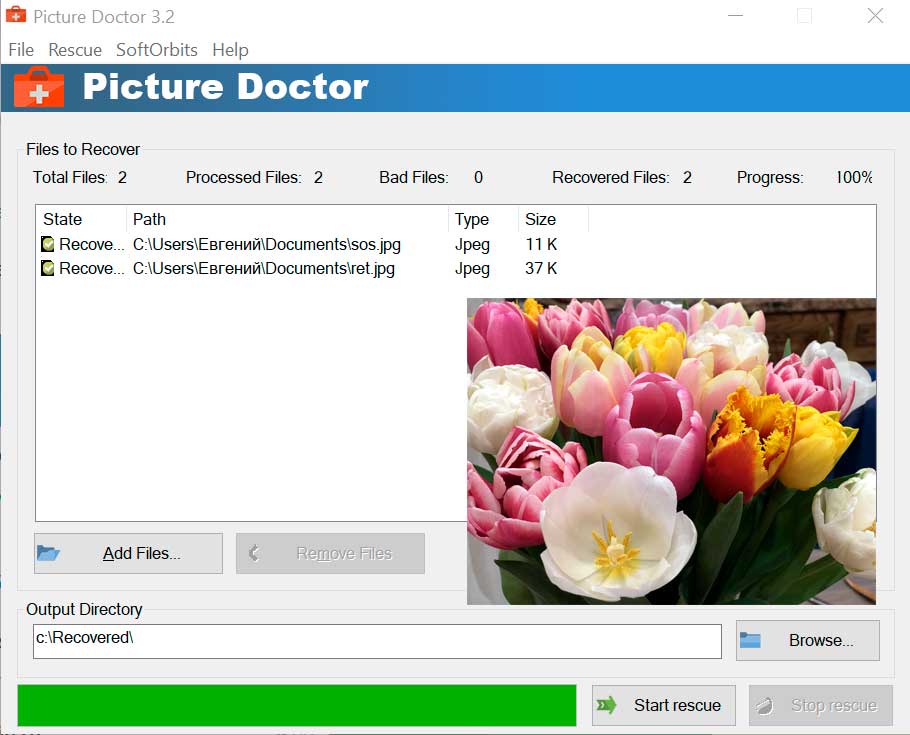
File support: JPEG, Adobe PSD
Price: $29.99
The easy-to-use Picture Doctor developed by SoftOrbits repairs corrupt JPEG as well as Adobe Photoshop PSD files. The repair process involves, add corrupt file, select location to save the repaired file, and choose ‘Rescue’ button. The repaired photos are saved in BMP format in their original dimensions. Batch processing is present.
You can save the file in the trial version. However, it will have a watermark over it. The software doesn’t support RAW file formats of DSLRs.
Pros:
- Easy to use
- Batch repair
Cons:
- Cannot repair RAW file formats
- Free demo saves repaired photo with watermark
- Supports only Window 7 and Windows 8
- Not available for Mac
8. JPEG Repair Toolkit
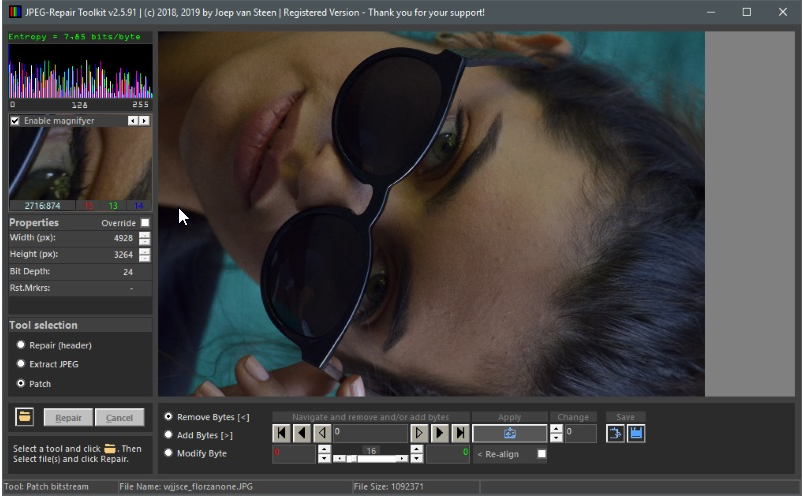
File support: PEG, NEF, CR2, CR3, RAF, CRW, ORF, ARW, SRW, PEF, RW2, DNG, and TIFF
Price: $34
JPEG Repair Toolkit repairs corrupt and damaged JPEG files. It fixes corrupt JPEG header, invalid JPEG markers, and photos damaged due to bad sectors. The software supports RAW camera files repair and extracts the half or full-sized JPEGs from them.
Like Stellar Repair for Photo, JPEG Repair Toolkit needs a ‘sample file’ to repair corrupt headers in the image. The reference or sample file should be from the same camera brand and type as the corrupt image. The resolution, quality, and orientation settings of the sample file should also match your corrupt file. Preview of the repaired image file is available. The software maintains the original quality after repair.
The demo version shows the preview and lets you save the repaired images in low resolution.
Pros:
- Preview option present
- Repairs RAW photos from Canon, Nikon, Fuji, etc.
- Offers advance repair using ‘sample files’
Cons:
- No batch repair
- Cannot recover thumbnails
- Mac support absent
9. SecureRecovery for Pix
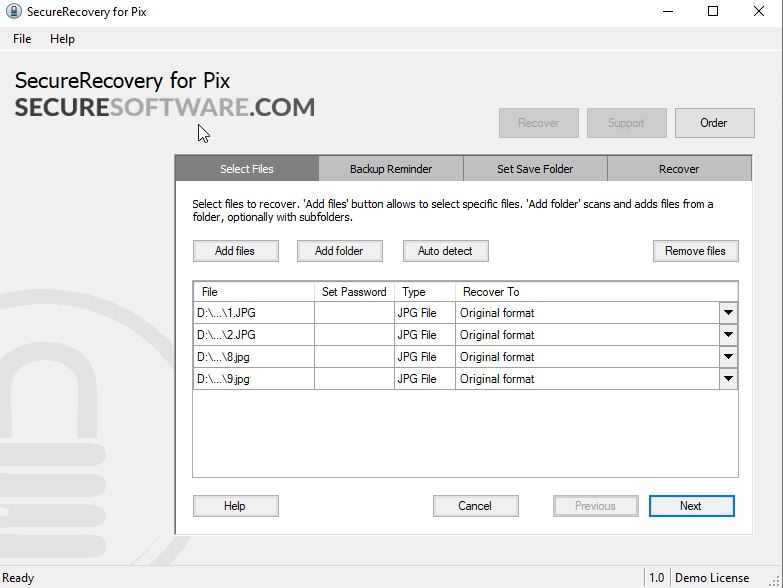
File support: JPEG, GIFF, PNG, and RAW
Price: $39
SecureRecovery works on images shot with any type of camera. You can repair JPEG and RAW photos from Nikon, Minolta, Mamiya, Pentax, Panasonic, Sony, Ricoh, Olympus, Hasselblad, Fuji, Epson, Leica, Kodak, and Canon.
The software repairs corrupt images preserving their color and original dimensions. Like PixRecovery, the software lets you save the repaired photos in BMP or original file format.
The biggest drawback in SecureRecovery photo repair tool is that it doesn’t show the image preview before saving the repaired photos. Rather, it shares the ‘recovery report’ sighting the chances of successful repair.
Pros
- Batch repair
- Repairs photos from popular camera brands
Cons
- No Preview
- Watermark on repaired photo in demo
- Doesn’t repair progressive JPEG files
- Not available for Mac
10. File Repair
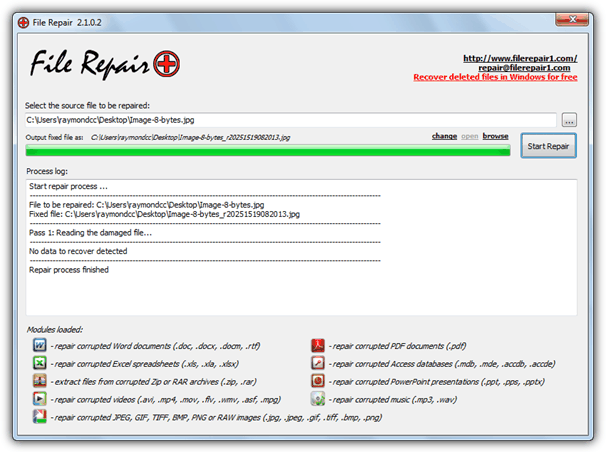
File support: JPEG, GIF, TIFF, BMP, PNG, RAW
Price: Free
File Repair software simplifies the repair process with just two steps — ‘Load’ the corrupt file and click ‘Repair’.
However, you can only repair one image file at a time and cannot preview the image before saving. Besides, there’s no thumbnail recovery. The repaired photos are saved in BMP.
You can repair corrupt photos from DSLR, digicam, Android, iPhones, etc. It is helpful when your photos get corrupt due to virus, system crash, or application failures.
Apart from photos, File Repair can fix corrupt documents, archives, videos, and PDFs.
Pros
- Free
- Repairs corrupt RAW pictures
- Can also repair documents and database
Cons
- Preview option missing
- Mac support absent
Finally
The above 2023 Top 10 Photo Repair Software list highlights the repair abilities of each tool. In all, we found Stellar Repair for Photo surpasses other JPEG Repair software in terms of ease of use, user-friendly features, camera support, and repair success rate. You can repair the severely damaged or corrupt photos using its advanced algorithms.
However, we recommend taking the free demo of a photo repair tool, in which you can see the preview of the repaired photo. This eases the decision-making process.
















 6 min read
6 min read





