Your iPhone stores loads of valuable data including photos and videos. However, data loss can happen anytime, even with highly secure Apple devices. Choosing the best data recovery software for iPhone from the plethora of tools available can be an arduous task. Therefore, we tested the performance and reviewed the top 10 iPhone Recovery Software in 2025 that claim to recover lost data. After a successful evaluation of each software, we listed and ranked them from 1 through 10, making this task easy for you. The team reviews and refreshes this list regularly based on software updates and performance.
How to choose the best iPhone recovery software?
It is always best to have a data recovery tool that can do more. Look for software that can recover all kinds of iPhone data. You would find some tools are limited to photos and video recovery from iPhone while others also recover chat messages like WhatsApp, Snapchat, etc., with their attachments.
Scenarios like iOS upgrades, water damage, iPhone stuck in recovery mode/Apple logo, stolen/lost iPhone, Jailbreak, black screen of death, Factory reset, etc., are some of the common reasons for data loss from iPhones. The best software to recover data from an iPhone should be good enough to retrieve the missing and deleted files from tough data situations.
Besides, download an iPhone recovery tool that is 100% secure, reliable, user-friendly, and compatible with your iOS and computer system. So the useful checks to pick an iPhone recovery software are:
- Ease of use
- Secure and Reliable
- Recover all types of iPhone data
- iPhone and system compatibility
Top 10 iPhone Recovery Software 2025
Here, we have identified the 10 best software for iPhone data recovery based on features and recovery capabilities in different situations. Scroll through each to know which one meets best of your needs.
#1. Stellar Data Recovery for iPhone
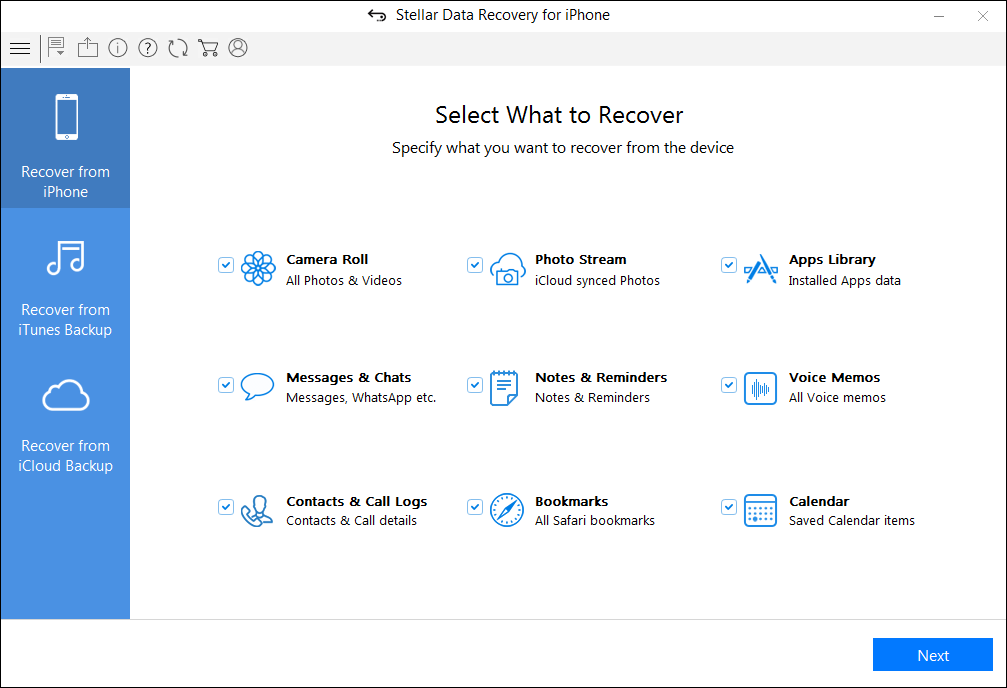
- Device Support Series: iPhone 16, 15, 14, 13, 12, 11, XS, XR, X, 8 Plus, 8, 7, 6, 5, 4, and iPad.
- iOS Support: 18.x, 17.x, 16.x, 15.x, 14.x, 13.x, 12.x, 11.x, 10.x, 9.x, 8.x, 7.x, 6.x.
- System Support: Windows 11, 10, & macOS Sequoia, Sonoma, Ventura, Monterey, and lower versions.
Stellar Data Recovery for iPhone is a complete iOS recovery software with a highly intuitive interface. You don’t need to be a techie to use it. The tree view of the recovered data gives liberty to selectively preview and save recovered iPhone data. Its ability to recover even the attachments of chat messages including that of Tango, Viber, and WhatsApp is not found in many of its counterparts. Offered by a trusted developer, the tool is very safe to download and assures the recovery of photos, videos, Safari bookmarks, messages, documents, messages, contacts, notes, calendar information, photos, etc., from iPhone, iPad, iTunes, and iCloud.
It maintains the top slot in 2025 owing to its great features and relatively higher iOS data recovery rate than others available in the market.
There is also an upgrade to this software —Stellar Toolkit for iPhone. It provides the advanced functions of data erasure and iPhone repair along with data recovery. With this advanced version of the software, you can wipe data permanently from your iPhone and iPad.
Pros
- Fast and easy to use
- Let you select and recover the desired iPhone data.
- Restores Contacts, Texts, Camera Roll, Photo Stream, Voice Memos, Calendar, FaceTime calls, Notes, etc.
- Restores WhatsApp, Kik, Viber, and Tango messages with attachments.
- Allows iPhone data preview before saving.
- Advanced deep scan available.
- Supports encrypted iTunes backup file recovery.
- Allows selective recovery from iTunes and iCloud Backup.
- Works in all kinds of data loss situations like deletion, water damage, broken iPhone screen, formatted, jailbreak, etc.
Cons
- The trial version does not allow saving the recovered files.
Also Read: Top 10 Best Mac Data Recovery Software 2025
#2. Dr.fone iPhone Data Recovery
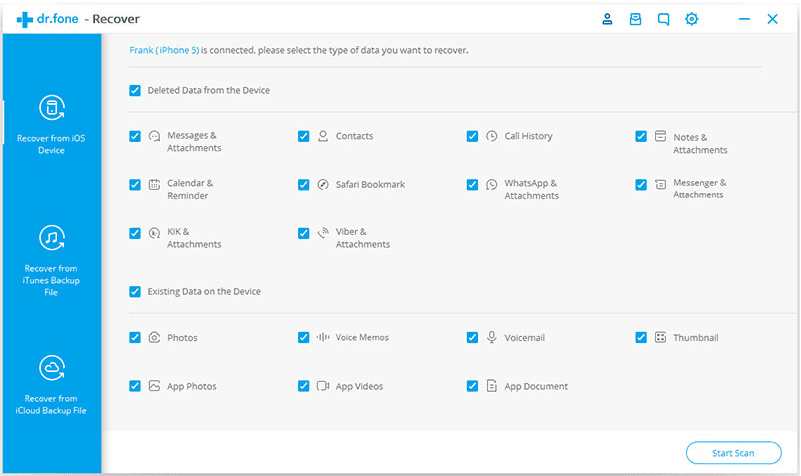
- Device support: iPhone 15, 14, 13, 12, 11, X, 8, 8 Plus, and below.
- iOS support: iOS 17, iOS 16, iOS 15, iOS 14, iOS 13, iOS 12, iOS 11, iOS 10.3, iOS 10, iOS 9, and former.
- System Support: Available for both Windows and Mac (OS X 10.13, 10.12, 10.11, 10.10, 10.9, 10.8, 10.7, 10.6).
Developed by Wondershare, Dr.fone for iOS is another good tool for iPhone recovery. It easily recovers iPhone data from iTunes and iCloud backup. The software works efficiently to restore your lost or accidentally deleted data for any reason. Dr.fone supports recovery in cases of accidental deletion, system crash, water damage, forgotten password, or jailbreak. Besides, owing to its simple interface and compatibility with iOS's latest versions it is one of the preferred choices.
Pros
- Select and recover the required data.
- Preview option available before saving the files.
- Retrieves contacts, messages, call history, photos, WhatsApp messages, Safari bookmarks, videos, Voice memos, Voicemail, Calendar, Notes, etc.
- Recovers from iPhone, iTunes, and iCloud backup files.
- Export data to computer
Cons
- Priced at $60.95 / year, it is comparatively expensive.
- Does not recover Snapchat messages.
- The free version does not allow saving any data.
#3. Primo iPhone Data Recovery
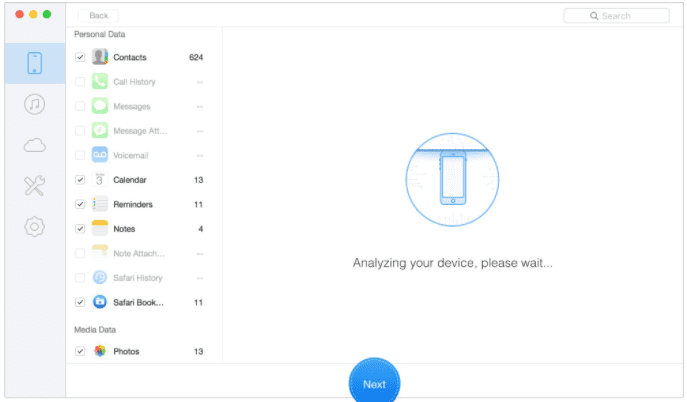
- Device Support: iPhone X, 8 Plus, 8, 7 Plus, 7, 6S Plus, 6S, 6 Plus, 6, 5S, 5c, 5, 4S and 4, iPad mini, and iPad Air.
- iOS Support: iOS 12.x, 11.x, 10.x, 9.x, 8.x, 7.x, 6.x.
- System Support: Available for Windows and Mac.
Another tool that has made entry to the 2025 best iPhone recovery software list is the Primo iPhone Data Recovery.
It has an intuitive interface that is easy to navigate. It supports the recovery of media files, personal data, and app data including iMessages, notes, contacts, call history, photos, videos, Line, WhatsApp, Safari history, etc.
Apart from recovery, the software has an additional feature to fix certain iOS issues such as upgrade errors, iDevice stuck on the black screen, white screen, and Apple logo, or even a looped recovery mode.
Pros
- User-friendly interface.
- Recovers 25 types of iOS content from iPhone, iPad, and iPod touch.
- Retrieves from iOS device, iTunes backup, and iCloud.
- Provision of selective recovery.
Cons
- Does not support SnapChat, Viber, or WeChat recovery.
- The trial version does not allow to save the recovered files.
#4. iSkySoft iPhone Data Recovery
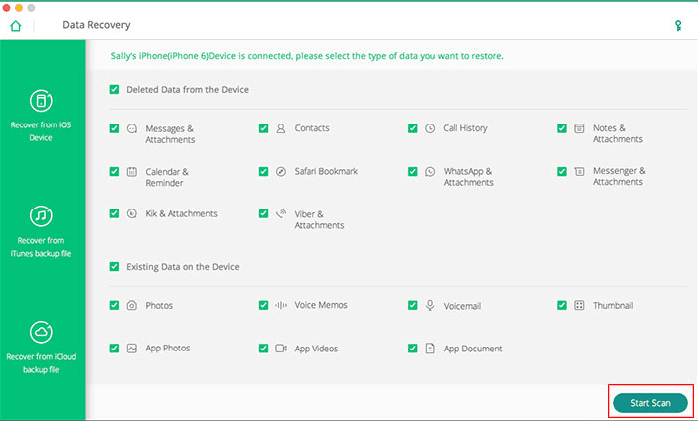
- Device support: iPhone X, XS, 8, 8 Plus, 7, 6s, 6s Plus, 6, 6 Plus, 5S, 5C, 5, 4S.
- iOS Support: iOS 14, iOS13, iOS 12, iOS 11, iOS 10, iOS 9, and below.
- System Support: Windows & Mac (macOS Sierra and El Capitan compatible).
Like other iPhone data recovery tools, iSkySoft iPhone Data Recovery also enables data recovery from iPhone, iTunes, and iCloud.
It can retrieve photos, app messages, iMessage, contacts, call logs, voicemail, WhatsApp messages, Notes, Calendars, Reminders, Safari bookmarks, voice memos, etc. The software has a Preview option and the recovered data is displayed with their names and file structures.
In addition to recovery, the tool also repairs certain errors in iOS devices.
Pros
- Easy to use.
- You can recover up to 16 types of data from your iOS device.
- Retrieves 20+ types of data from iTunes backup and iCloud.
Cons
- Longer scanning time.
- Does not recover complete iPhone data.
#5. iMobie PhoneRescue
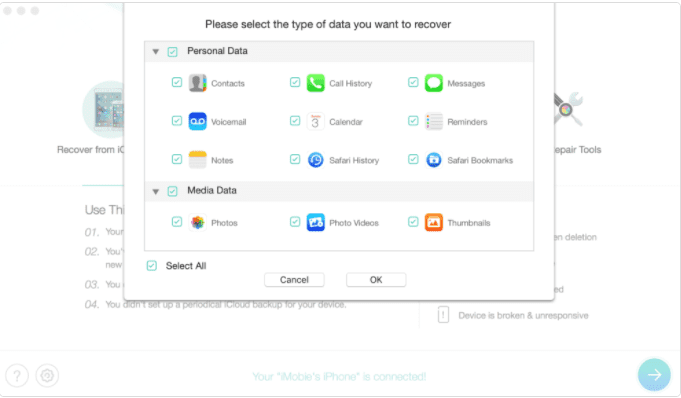
- Device Support: iPhone 13, iPhone 12, iPhone SE, iPhone 11, X, 8 Plus, 8, 7 Plus, 7, 6S Plus, 6S, 6 Plus, 6, 5S, 5c, 5, 4S, and 4.
- iOS Support: iOS 15, 14, 13, 12, 11, 10, 9, 8, 7, 6and 5
- System Support: Available for Windows and Mac.
PhoneRescue by iMobie has a simple user interface that helps to recover 31 types of data including messages, photos, music, video, playlists, notes, contacts, Safari bookmarks, music, WhatsApp, and Line messages. It allows data preview before recovery.
The software offers an iOS repair feature too for iPhones stuck on the white Apple logo, iOS update failure, black screen, and Recovery Mode Loop.
Pros
- Easy to use.
- Supports data recovery from encrypted iTunes backup files.
- Messages and call history are saved in HTML format.
Cons
- Very long scanning time.
- Does not always recover iPhone videos.
- Does not work in all data loss situations, and mostly recovers accidentally deleted data.
#6. EaseUS MobiSaver
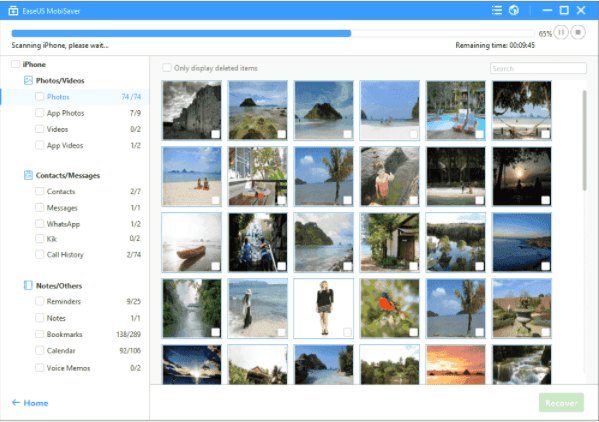
- Device Support: iPhone 11/11 Pro/XS/XS Max/XR
- iOS Support: iOS 13, 12, 11, 10, 9, 8, 7, 6.
- System Support: Available for Windows 10/8/7 and macOS 10.15 Catalina/10.14/10.13/10.12 and below
In contrast to its free version, which offers a meager five contacts and one photo/video file recovery, EaseUS MobiSaver Pro offers unlimited file recovery from iPhone and iPad. Available for both Windows and Mac it can recover photos, songs, videos, contacts, messages, call history, calendars, reminders, safari bookmarks, etc.
Pros
- Easy to use.
- Recovers almost all iPhone data.
- Works in different data loss situations like formatting, upgrade, jailbreak, etc.
- Preview option available before recovery.
Cons
- Sometimes, it is difficult to connect with the iPhone.
- Slow scanning.
- Does not always recover data.
#7. Leawo iOS Data Recovery
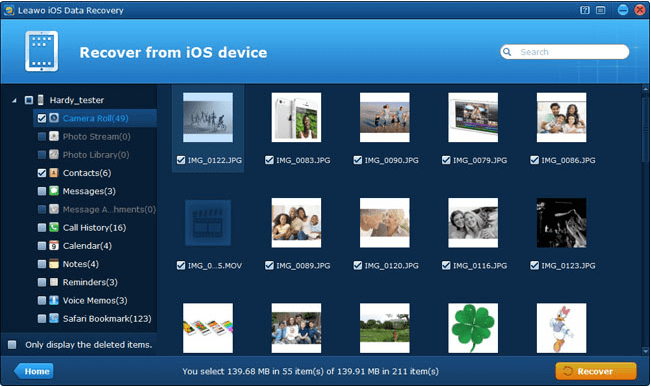
- Device Support: iPhone X, 8 Plus, 8, 7 Plus, 7, 6S Plus, 6S, 6 Plus, 6, 5S, 5c, 5, 4S, and 4; iPad, and iPod.
- iOS Support: iOS 8, 7, 6.
- System Support: Available for Windows and Mac.
Choose Leawo iOS Data Recovery if you are looking for specific file recovery from iPhone, iPad, and iPod. The tool can recover only six data types from iOS devices (Contacts, Messages (MMS, SMS, iMessage), Call History, Calendar, Notes, Reminder) while 12 data types from iTunes which include Camera Roll, Photo Stream, Photo Library, Contacts, Messages, Message Attachments, Call History, Calendar, Notes, Reminders, Voice Memos and Safari Bookmarks.
The feature-rich Leawo iPhone data recovery software, allows you to search for the data by file name or format. It has a very clear and concise interface even suitable for a novice.
Pros
- Simple interface.
- Recovery from iPhone, iTunes, and iCloud backup.
- Preview option available before recovery.
Cons
- Limited data type recovery from an iOS device.
- Longer scanning time.
#8. Aiseesoft Fonelab iPhone Data Recovery
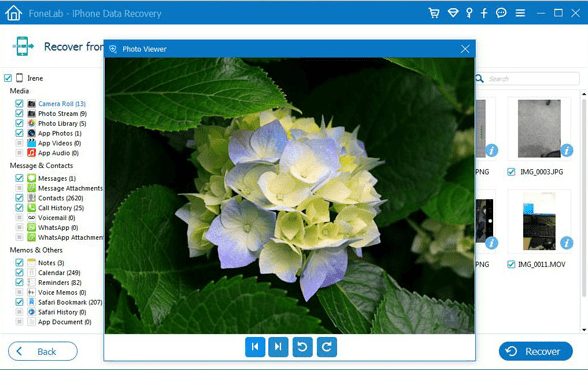
- Device Support: iPhone 12, 11 Pro Max/11 Pro/11, iPhone XS/XS Max, iPhone XR, iPhone X, iPhone 8/8 Plus, iPhone 7/7 Plus, iPhone SE, iPhone 6s/6s Plus, iPhone 6/6 Plus, iPhone 5s/5c/5/4S.
- iOS Support: iOS 15,14, 12, 11, 10, 9, 8, 7, 6.
- Available for Windows 11/10/8/7 and Mac OS X 10.7 or higher
Aiseesoft Fonelab is an easy-to-navigate tool to recover lost data from iPhone, iPad, and iPod Touch. Along with the iOS device, it can retrieve lost data from iCloud and iTunes backups. It makes the list due to its recovery capabilities. The Aiseesoft software can recover 19 kinds of data from iPhone, iPad, and iPod including iMessage, WhatsApp, contacts, photos, notes, call history, etc. It may disappoint you with its inability to restore pictures and videos from your iPhone fully.
Pros
- Easy to use.
- Recovers from iTunes and iCloud backup.
- Recover HEIC photos from iCloud.
Cons
- The trial version does recover any file.
- Does not always fully restore data.
#9. Tenorshare UltData Recovery
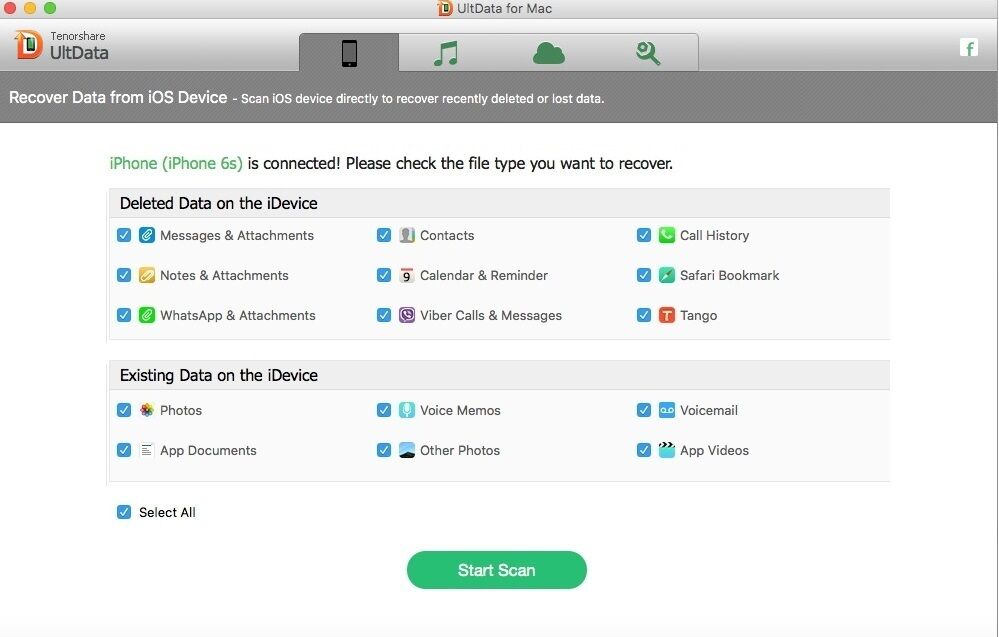
- Device Support: iPhone 12, SE, iPhone 11, iPhone 11 Pro, iPhone 13, 12, 11 Pro Max, iPhone XS, iPhone XS Max, iPhone XR, iPhone X, iPhone 8 Plus, iPhone 8, iPhone 7 Red, iPhone 7 Plus, iPhone 7, iPhone SE, iPhone 6s Plus, iPhone 6s, iPhone 6 Plus, iPhone 6, iPhone 5s, iPhone 5c, iPhone 5, iPhone 4s, iPhone 4.
- iOS Support: iOS 14.x,x, 12.x, 11.x, 10.x, 9.x, 8.x, 7.x, 6.x.
- System Support: Available for Windows 11/10/8.1/8/7 and macOS 12 Monterey and below
Tenorshare UltData Recovery supports three recovery modes – via iPhone, iTunes, and iCloud. It is one of the reliable choices for iPhone data recovery due to its competency to recover wide file and data types including messages and their attachments, contacts, notes, photos, videos, app data (Viber, WhatsApp, Kik, WeChat, and Tango) voicemail, etc.
Pros
- Supports recovery of a wide range of data types.
- Recovers via iPhone, iTunes, and iCloud.
- Preview before recovery available.
- Selective data recovery is available.
Cons
- Longer scanning time.
- Does not offer complete iPhone recovery.
#10. Enigma iPhone Recovery Software
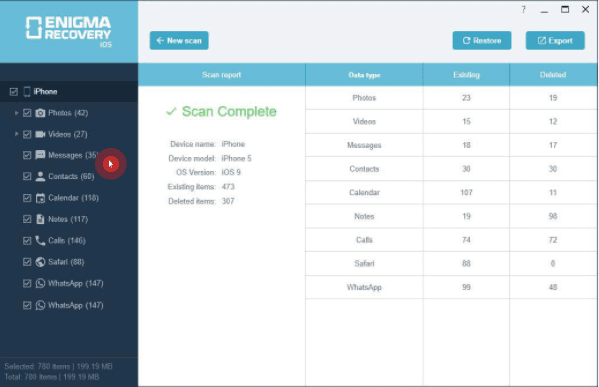
- Device Support: iPhone SE / 11, 11 Pro, 11 Pro Max / XS, XS Max / XR / X / 8, 8 Plus / iPhone 7, 7 Plus / 6s, 6s Plus / 6, 6 Plus / 5C, 5s / 5 / 4s / 4 / 3GS / 3, iPad, iPod Touch
- iOS Support: iOS 11.x, 10.x, 9.x, 8.x, 7.x, 6.x.
- System Support: Available for Windows 7/8/10 and Mac OS v10.7 to 10.15
Enigma Recovery software gets a place in the top 10 list owing to its clear and easy-to-navigate interface along with standard recovery features.
The software promotes data recovery from the iOS device, iTunes, and iCloud backup. It can easily restore lost messages, photos, videos, WhatsApp, Kik, contacts, calls, notes, and calendars back to the iPhone. However, lost video and photo recovery are only available from iTunes or iCloud backup.
Pros
- Easy to use interface.
- Available for both Windows and Mac.
Cons
- Limited range of supported data types.
- Importing the recovered data back to the device requires another iOS app.
- Slow scanning speed.
Comparison Table – Best iPhone Data Recovery Software 2025
| iPhone support | System support | File types support | Price | |
| Stellar Data Recovery for iPhone | iOS 18, 17, iOS 16, iOS 15, iOS 14, iOS 13, iOS 12/12.3, iOS 11, and below | Windows 11/10/8.1/8/7 macOS Sequoia, Sonoma, Ventura, Monterey, Big Sur, Catalina, Mojave, High Sierra, and below | Contacts, Photos, Videos, Texts, Voice Memos, Calendar, FaceTime Calls, Notes, WhatsApp, Kik, Viber, etc | $39.99, 1-year license (5 iOS device support) |
| Dr.fone iPhone Data Recovery | iOS 15, iOS 14, iOS 13, iOS 12/12.3, iOS 11, iOS 10.3, iOS 10, iOS 9, and below | Windows 11/10/8.1/8/7, macOS Monterey, Big Sur, Catalina, Mojave, High Sierra, and below | Photos, videos, contacts, messages, voice memos, voicemail, calendar, notes, messages, call history, etc. | $60.95 / year |
| Primo iPhone Data Recovery | iOS 12, iOS 11, iOS 10.3, iOS 10, iOS 9 and below | Windows 10/8, macOS Mojave, and High Sierra | Photos, contacts, messages, videos, voicemail, calendar, notes, etc. | $39.99/PC lifetime upgrades |
| iSkySoft iPhone Data Recovery | iOS 14, iOS 13, iOS 12, iOS 11, iOS 10.3, iOS 10, iOS 9 and below | Windows 10/8.1/8/7/Vista/XP, macOS Mojave, High Sierra, El Capitan, and below | Contacts, SMS, call logs, photos, videos, audio, WhatsApp, etc. | $59.95/Year/PC, 1-year license,1-5 Mobile Devices |
| iMobie PhoneRescue | iOS 15, iOS 14, iOS 13, iOS 12, iOS 11, iOS 10, iOS 9, iOS 8, and below | Windows 11/10/8.1/8/7/Vista, macOS Monterey, Big Sur, Catalina, Mojave, High Sierra, and below | Messages, photos, music, video, notes, contacts, Safari bookmarks, music, WhatsApp, and Line messages. | $39.96, 1 Year/1 PC |
| EaseUS MobiSaver | iOS 13, iOS 12, iOS 11, iOS 10, iOS 9, iOS 8, and iOS 5 | Windows 11/10/8/7, macOS Catalina, Mojave, High Sierra, and below | Photos, videos, notes, call history, calendars, reminders, Safari bookmarks Kik, and WhatsApp chat | $59.95(Win) $79.95(Mac) |
| Leawo iOS Data Recovery | iOS 8 and below | Windows 7/8/8.1/10, macOS X 10.6 | Contacts, MMS, SMS, iMessage, call history, calendar, notes, and reminders | $59.95/Year, 1-Year Update License |
| Aiseesoft Fonelab iPhone Data Recovery | iOS 15, iOS 14, iOS 13, iOS 12, iOS 11, iOS 10, iOS 9, iOS 8, iOS 7, and below | Windows 11/10/8.1/8/7/Vista/XP, macOS X 10.7 Lion | Contacts, messages, call history, calendar, notes, reminders, photos, videos, voice memos, WhatsApp, etc. | $31.96 |
| Tenorshare UltData Recovery | iOS 14, iOS 13, iOS 12, iOS 11, iOS 10, iOS 9, iOS 8, iOS 7, and below | Windows 11/10/8.1/8/7, macOS Monterey, Big Sur, Catalina, and below | Photos, videos, messages, iMessage, contacts, notes, calendar, reminders, Safari bookmarks, FaceTime, WhatsApp, Line, WeChat, and Viber | $49.95,1 Year License |
| Enigma iPhone Recovery Software | iOS 11, iOS 10, iOS 9, iOS 8, iOS 7, and below | Windows 10/8.1/8/7, macOS High Sierra, and below | Photos, videos, contacts, calls, notes, calendar, WhatsApp, and KiK | $59.99/ iOS device |
Conclusion
The above list of the 10 best iPhone data recovery software of 2025 highlights the recovery abilities of each product, such as device compatibility, ease of navigation, data types support, and recovery rate. However, in the comments below, you are also welcome to share your opinion and experience with any of the above software for iPhone data recovery.












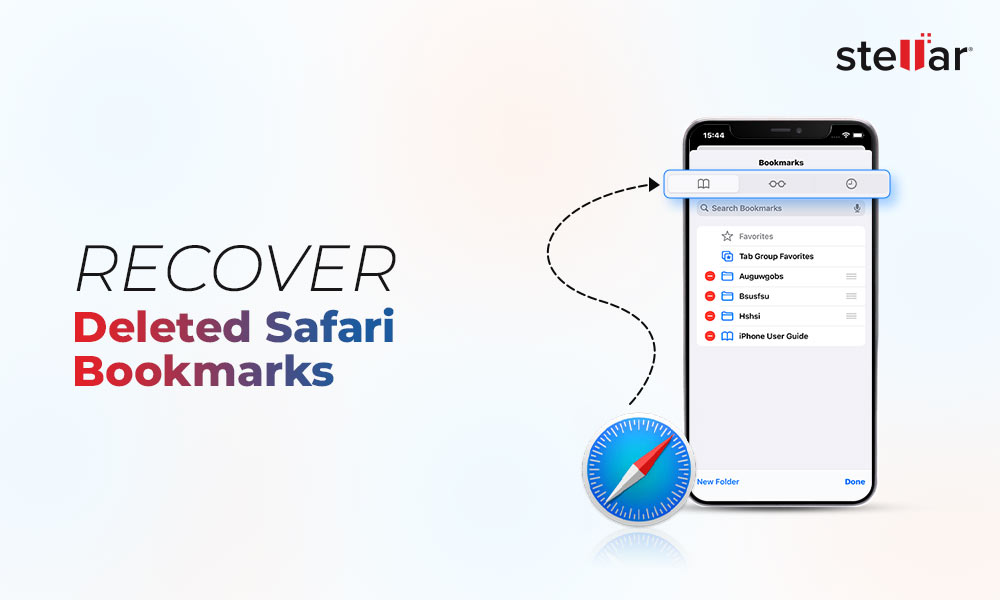
 11 min read
11 min read





