Not all Windows and macOS users realize that deleting files on their computer does not mean they are gone for good. In fact, you can easily retrieve those files using advanced data recovery tools. When you delete a file, the OS simply marks the storage space occupied by that file as available. But the original file remains in the computer’s memory until it new data overwrites it.
If you are planning to recycle your PC or discard an old storage drive, you should be genuinely concerned about the security of your private data even after deleting it. To help you with this, we have compiled a list of the best file eraser software that can wipe data on your computer and storage media beyond the scope of recovery.
This guide explores multiple file eraser software with their specifics to determine which one is the most reliable.
Evaluating Data Recovery Software: Important Parameters
We accessed the capability of each data eraser software based on our five most important parameters. Let’s take a look.
Eraser Methods
We examined each tool’s ability to carry out data eraser tasks using different secure deletion techniques, such as single-pass erasure for quick execution and multi-pass methods for complete security. The best software should adjust to different storage types, including HDDs and SSDs, and adjust its erasure methods accordingly.
User Interface and Usability
When choosing file eraser software, we preferred tools with a clean and intuitive UI and that can be operated smoothly by users of varying technical expertise. Essential features like drag-and-drop file deletion, and one-click secure erasure should be easily navigable. Additionally, the capability to schedule erasure tasks can be a big plus.
Performance & Efficiency
At times, you need to get rid of a large number of files; hence, tools that can quickly erase huge volumes of data with high efficiency were favored. We looked for software that could perform secure file erasure in the background without affecting the system ability to perform regular tasks.
Customer Support and Additional Features
We chose applications that release regular updates, offer great technical support, and provide detailed resources to help users configure and use all available features of their tool. Extra functionalities beyond just file deletion, such as the ability to erase browser caches, system traces, or free space, etc., can be a welcome add on.
Compatibility & Security
Last but definitely not least, we ensured that our top picks are in sync with the latest Windows and macOS hardware and file systems. Additionally, the software should be 100% secure and free from any malicious attachments.
Best File Eraser Software in 2025
Now that you’re all caught up with what we’re looking for, let’s take a look at the best file eraser software for Windows and macOS in 2025.
1. Stellar File Eraser
Stellar File Eraser an ideal choice for home-users looking to secure their data by completely wiping it. The DIY software can permanently erase files, data traces, folders, and more. It supports multiple file erasure algorithms, including Zeroes, Psuedo-random, and DoD 5220.22-M.
Stellar File Eraser erases unused storage space that is freed up after deleting a file, preventing unwanted recovery of your deleted information via any means. It securely erases internet traces created by web browsers, system traces created by the OS, and application traces created by various apps.
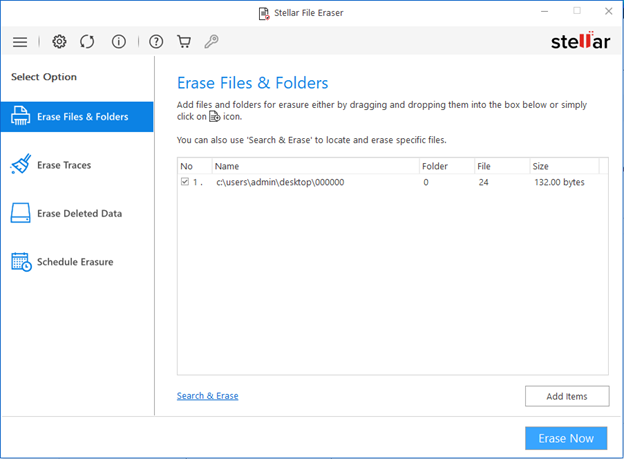
Supported OS: Windows, macOS
Pros:
- Enables batch erasure to wipe multiple files in one go.
- Presets the file wiping tasks, which run automatically at a predefined date and time.
- Lets you view the scheduling tasks and provides additional details, such as status, state, algorithm, mode, frequency, and more.
- Allows you to search for specific files using name or extension.
- 100% safe and secure.
Cons:
- Does not offer a free trial.
2. Eraser
Another impressively designed file eraser software is Eraser. One of its key feature is integration with File Explorer, which makes it super easy to erase files directly from the folder where the files are stored.
Apart from erasing files, Eraser offers additional advantages, including folder, drive deletion, and a scheduling feature. It’s an open-source software which means anyone can use it for free. However, a major downside is that the tool is only available for Windows users.
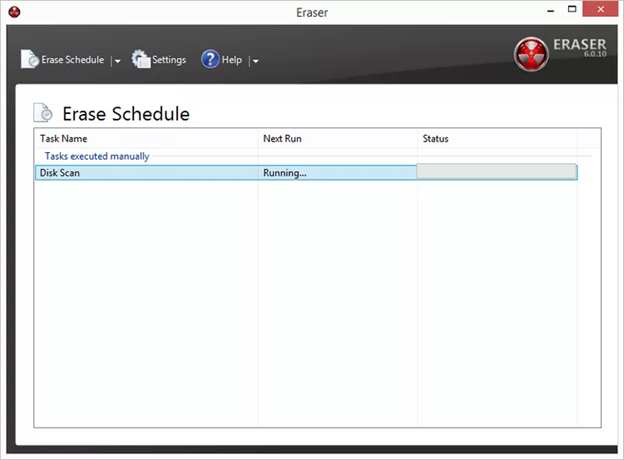
Supported OS: Windows
Pros:
- Erases residual data
- Offers a scheduling feature
- Suitable for any drive that works with Windows
Cons:
- Not compatible with macOS
- The UI feels outdated and less intuitive
3. WipeFile
WipeFile offers multiple secure erasure features, such as single and multiple-pass overwriting. The biggest advantage of WipeFile is its portable version, which enables you to run the software even without downloading it on your system.
The lightweight software can run quietly in the background while you easily perform your daily tasks. WipeFile can generate log files and can be configured to integrate with the “Send to” context menu in File Explorer.
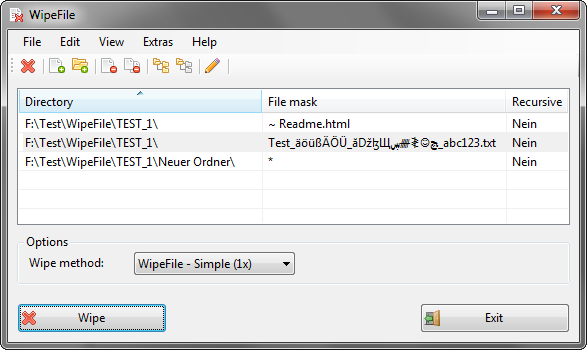
Supported OS: Windows
Pros:
- Minimalist and simple interface
- Offers multiple erasure methods
- Resource-efficient and doesn’t require extensive configuration
Cons:
- Lacks advance features, such as scheduling
- UI might feel outdated to some users
- No macOS support
4. Permanent Eraser
While the built-in Empty Trash feature on Mac provides a decent level of security, Permanent Eraser takes it to whole another level by using secure erasure algorithms, such as the Gutmann encryption, which employs 35 passes to completely obliterate your data.
Once you download the software, securely erase a file by simply dragging and dropping it into the Dock. You can also right-click on the file and select Services > Erase.
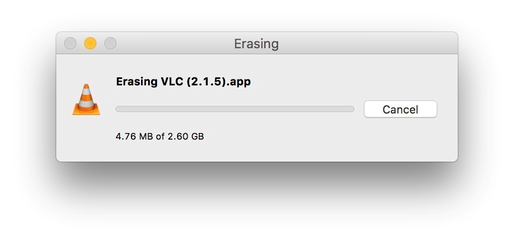
Supported OS: macOS
Pros:
- Open-source software
- Multiple shredding algorithms
- Easy to use
Cons:
- Lacks advanced features
- The UI may feel outdated to many users
5. DoYourData Super Eraser
DoYourData Super Eraser provides three data wiping modes. It can remove specific files & folders from any storage media and also permanently erase the entire storage device, ensuring all data on it is wiped.
Additionally, it can securely overwrite free storage space, making it impossible to recover previously deleted items. DoYourData Super Eraser comes with a sleek user interface and offers a host of additional features, such as disk manager, app uninstaller, and internet cleanup tool.
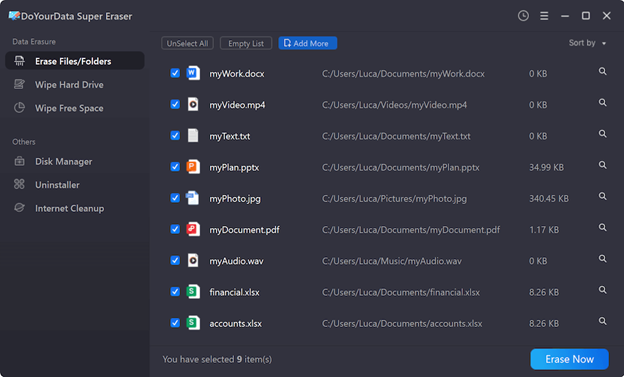
Supported OS: Windows, macOS
Pros:
- Crisp and modern UI
- Three data wiping modes
- Batch processing and scheduling
Cons:
- Limited free version
- Slow when handling large volumes of data
6. Moo0 File Shredder
Moo0 File Shredder is a lightweight file eraser software that comes with a clean UI and simple drag-and-drop operation. You can erase multiple files or folders by just dragging them into the program’s Drop Box. It employs three data wiping algorithms: DoD 5220.22-M, Gutmann, and Random Data.
The software provides various options within the View menu, including the feature to keep Dropbox on top of other Windows and provides an Easy Drag feature for more intuitive use. It offers four modes of data destruction with increasing levels of security: Shred once, Extra careful, Into Ashes, and Vaporize.
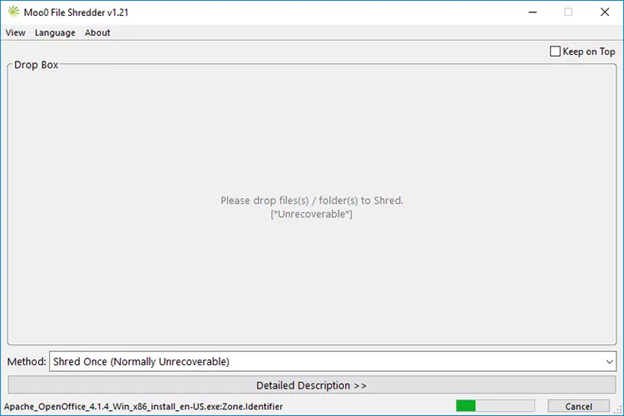
Supported OS: Windows
Pros:
- Multiple language support
- Simple and intuitive UI
- Multiple shredding modes
Cons:
- Lacks advanced features, such as scheduling, batch processing, etc.
- No support for macOS
7. CleanMyMac X File Shredder
CleanMyMac X is a popular file shredder for macOS that removes junk files, old and large files, mail attachments, and more. It also has a built-in file eraser to permanently wipe files and folders.
However, the version of CleanMyMac X available in the Apple app store doesn’t include file shredder, which you can only download from the MacPaw store.
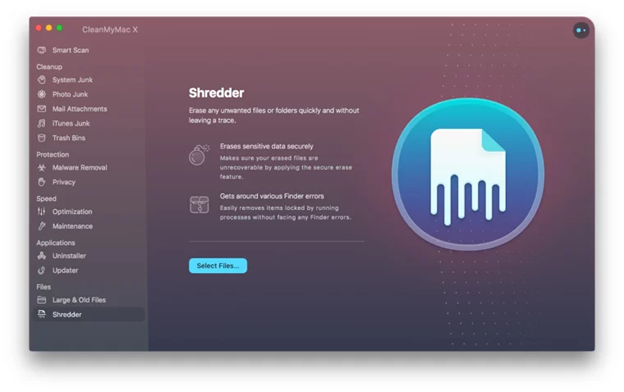
Supported OS: macOS
Pros:
- Offers a modern UI
- Includes additional features
- Frequently updated
Cons:
- App store version lacks shredder
- Not available for Windows
- Premium Pricing
Bottom Line
Choose the best file eraser software based on your personal needs, budget, and the robustness of the data wiping methods. Each tool has unique capabilities to cater to different needs.












 6 min read
6 min read





