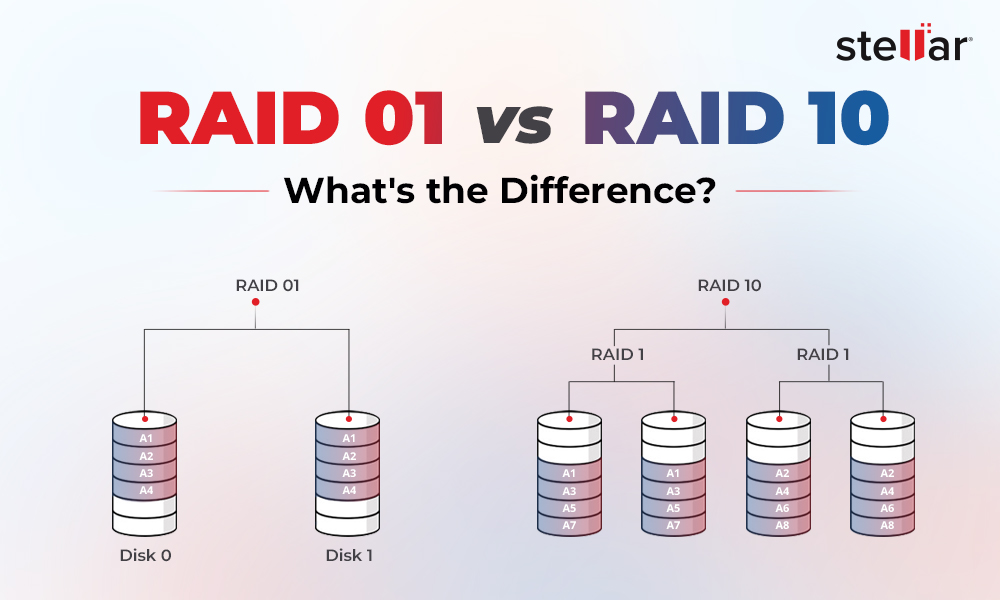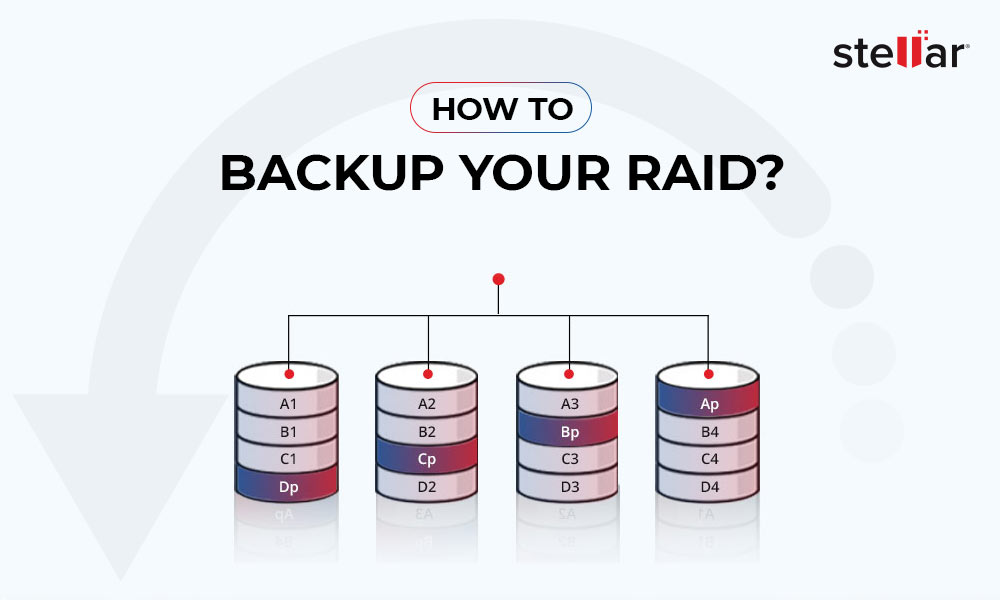From critical documents to images to other kinds of files, we create a lot of data and store it in various drives. A home user is likely to have a couple of storage drives that can easily be maintained. However, when it comes to big enterprises handling a large volume of data on daily basis, a single, scalable, and reliable storage unit becomes a necessity.
To fulfil the enterprise requirements related to handling large volume of data, a solution made out of the combination of storage drives called RAID array is used. RAID arrays are storage units set up using multiple storage drives. They are configured in various configurations or levels like RAID 0, RAID 1, etc. RAID arrays are mainly used where large-scale data storage solution is required along with enhanced R/W performance and reliability.
Let’s move further and get acquainted with what a RAID array is.
What is RAID?
RAID or Redundant array of independent or inexpensive disks is a storage technology that aims to provide increased data availability and performance by combining multiple storage drives of the same type. As the name suggests, RAID is an inexpensive way of creating large reliable data stores by combining multiple physical drives into one unit.
RAID array is mainly used for increasing storage capacities while safeguarding data against losses using parity or redundancies. It is also used for improving overall read/write performance and increasing data availability. RAID can be made using HDDs or SSDs. While building a RAID array, a user can choose from many levels that are optimized for fulfilling their intended purposes.
A RAID controller is used for controlling and managing member drives of the RAID array. This controller can be a piece of hardware or software. Hardware RAID controllers provide better performance as compared to the software ones but at the same time, they are costly.
How is Data Stored on RAID?
As mentioned earlier, each type of RAID array uses a specific type of data storing technique that serves its intended purpose. Let’s look at them one by one –
Striping
Striping is a data storage technique in which data is split up into smaller blocks and each block is stored on separate member drives. The data gets written across all the member drives and no single drive gets all the blocks. Striping is used where high I/O speeds are required. It also provides increased performance. However, as the data is split and written across the array, a member drive failure could cause data loss.

Mirroring
Mirroring is a technique of creating exact replicas or copies of the data present on the primary drive onto the secondary member drives. Mirroring is used where increased read speeds are required along with redundancies. These redundancies or replicas can be used for recreating failed drive or rebuilding the RAID array.

Parity
Parity or fault tolerance is an added feature of RAID 5 or RAID 6, which stores the value of the data present on two drives on the third member. The parity is computed by the RAID controller as the result of using XOR operation on the data of member drives. This XOR value is stored on one of the drives as parity. When either of the member drives fail, the parity is used for rebuilding the RAID array and recovering the data back.

Concatenation/Spanning
Concatenation or spanning is a simple technique used where there are large number of drives connected together to form a single storage unit. What concatenation does is it writes data on one drive until it is full, then continues writing data on the next one and so on. There is no redundancy or parity created here. This is an ideal technique where multiple drives with varied storage capacities are used for creating a larger storage unit.

What are the Different Types of RAID array?
Now that we have understood the basics of RAID array, let’s look at some popular types of RAID array that are mostly used –
RAID 0
RAID 0 is a basic type of RAID that requires a minimum of two drives connected together in the array. It uses data striping technique to store data across various member drives. No matter how many drives you connect in this configuration, they will act together as a single unit and will be used for storing data in striped form. The data is broken into small blocks and each drive stores a block. However, as we know that there is no redundancy here, a single disk failure will result in complete array failure.

RAID 1
RAID 1 is also a simple type of RAID configuration, which is very popular among many users. Just like RAID 0, RAID 1 requires at least two drives for setting it up and employs data mirroring technique for storing data. The data, which is present on the main drive, is replicated as it is on the secondary drive. This exact replica of data acts like a redundancy during single disk failure as it can be used for rebuilding RAID array or recovering data. However, no matter how many drives you add to this system, it will only use 1 to store the data and use the rest of the drives to create replicas.

RAID 5
RAID 5 is a popular RAID configuration used by many users who want redundancy along with increased data storage capacity and enhanced performance. RAID 5 uses data striping with parity technique to store data across the drives. Building a RAID 5 requires at least 3 drives. Just like RAID 0, the data in RAID 5 is divided into chunks, which are stored on the member drives.

In addition to this, it also employs parity, which means that the value of the data bit on first drive and on the second is calculated using XOR and the resultant value is stored on another drive. The parity, however, is not stored on a fixed drive and can be stored anywhere. This RAID configuration has a fault tolerance of one drive and can withstand a single disk failure.
RAID 6
RAID 6 is quite popular among users who want an additional layer of data security. This RAID configuration combines striping with double distributed parity. Just like RAID 5, the data here is divided into chunks and then is written across all the available drives.

Unlike RAID 5, however, RAID 6 creates dual parity, i.e., it splits the parity into two blocks and saves them on separate drives. This enables RAID 6 to offer a fault tolerance of two drives. This increase in its fault tolerance allows RAID 6 to work even when 2 drives fail. RAID 6 build requires a minimum of four drives.
Nested / Hybrid RAID
Nested or Hybrid RAID arrays are a complex type of RAID configuration that combines two different standard RAID levels, working in a multi-leveled system. These complicated RAID arrays are setup to gain performance boost or additional redundancies or both. All hybrid RAIDs have one thing in common – they include striping (RAID 0) combined with whatever RAID level you wish to add. Some of the commonly used nested RAID configurations are – RAID 10, RAID 01, RAID 50, RAID 60, etc.

JBOD/JBOF
Also known as Just a Bunch of Disks/Drives/Flash, it is a unique storage solution that is a collection of individual storage drives enclosed in a single drive enclosure. By default, JBOD is not a RAID array as the drives are connected with a single server to increase the overall storage capacity of the system. JBOD usually employs spanning technique on the member drives, which work as a single storage unit. JBOD is a flexible storage solution that allows users to configure member drives to work either as RAID arrays or as a single storage drive with higher storage capacity.

Other Notable Types of RAID Arrays
The above-mentioned types are some of the most popular and widely used RAID configurations. However, there are some other RAID configurations as well that are not profoundly used. These are RAID 2, RAID 3, RAID 4, RAID 7, GRAID or Graphic Accelerated storage solution and more.
Which RAID Array is the Best for Me?
Choosing the right RAID configuration could be daunting, but it is something only you can figure out easily. Various factors like requirement, budget, storage requirement, etc. affect your decision while setting up a RAID array for yourself. To help you make your decision more wisely, we have compiled a list of handy pointers that can help you answer this question.
- If you are a casual user who wants to increase storage capacity and performance without much investment, you can go for RAID 0.
- If you want to create multiple backup copies in one shot, RAID 1 would be perfect for you as there is just 1 drive on which you store your data and the rest of the member drives are used for creating replicas of the primary drive.
- If you want increased read performance along with data security, then you can opt for RAID 5 (single drive failure) or RAID 6 (two drive failure).
- If you are running a small organization having a big database used by many users then you can go for RAID 10. This provides exceptional Read/Write capabilities along with mirrored copies of your data to keep you prepared for any unexpected data loss. However, you get to use half the total storage capacity as the other half is used for data replication.
- If you have multiple storage drives of similar type but different capacities lying around and want to combine them to make a single storage drive, then JBOD is the best choice. This allows you to combine multiple storage drives of different storage capacities to create a single storage drive that is larger. However, there is no redundancy available.
What Causes Data Loss in RAID Array?
While certain RAID arrays provide redundancy and increased data security, they are very much susceptible to unexpected data loss. There are multiple reasons that could lead to sudden data loss from a RAID server. Here are some common reasons that cause data loss in RAID –
- Accidental deletion
- Formatting
- Unexpected power loss
- Controller failure
- Drive failure
- Data corruption
- Malware attack
What to do if I Have Lost My Data Due to RAID Failure?
We at Stellar understand how important your data is and it could be extremely painful to lose it unexpectedly. If you are a RAID user and have lost your data due to any reason, then don’t worry as it is possible to recover data from a failed RAID array.
You can use a powerful data recovery software like Stellar Data Recovery Technician, which is capable of retrieving data from corrupted and failed RAID arrays. This tool is designed specifically to deal with data losses related to various types of RAID configurations like RAID 0, RAID 5, RAID 6, etc. This tool supports recovery of any type of file from a RAID array with a single drive failure.

This advanced software can also be used for recovering lost data from other storage media like HDDs, SSDs, SD cards, and more. It also allows users to create bootable media for retrieving data from crashed or unbootable computers.
RAID – A Reliable Storage Solution
RAID storage is an advanced storage solution used for increasing data availability, read/write performance, data security, and for scaling data storage capacity. In this post, we learned various things about RAID arrays like, types, techniques of data storage, and various causes behind data loss in RAID and more. We also discussed about a powerful tool that could help you get your data back from a failed RAID array. We hope that this exhaustive guide helped you understand more about RAID and helped you choose the right one.















 5 min read
5 min read