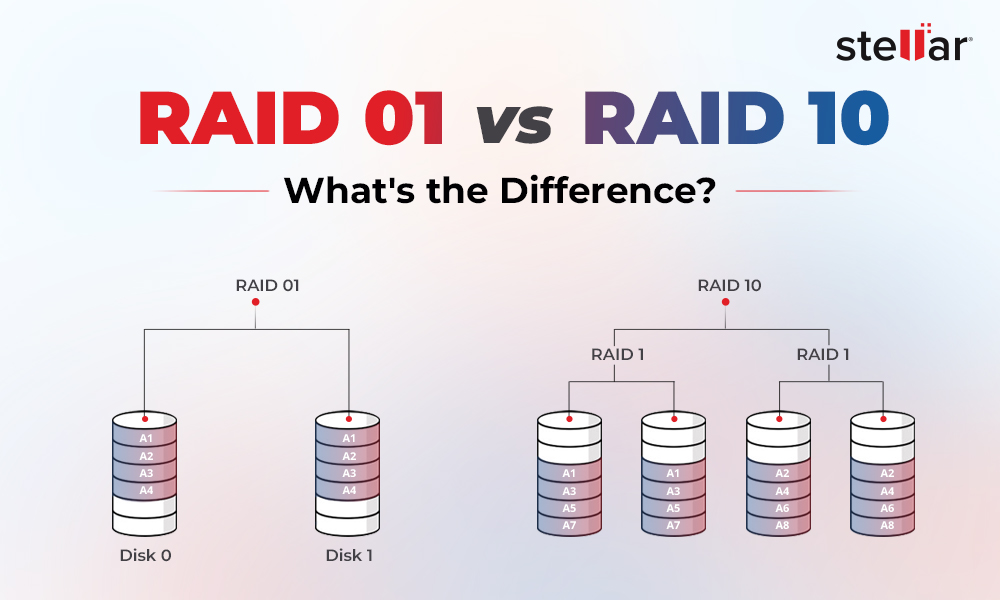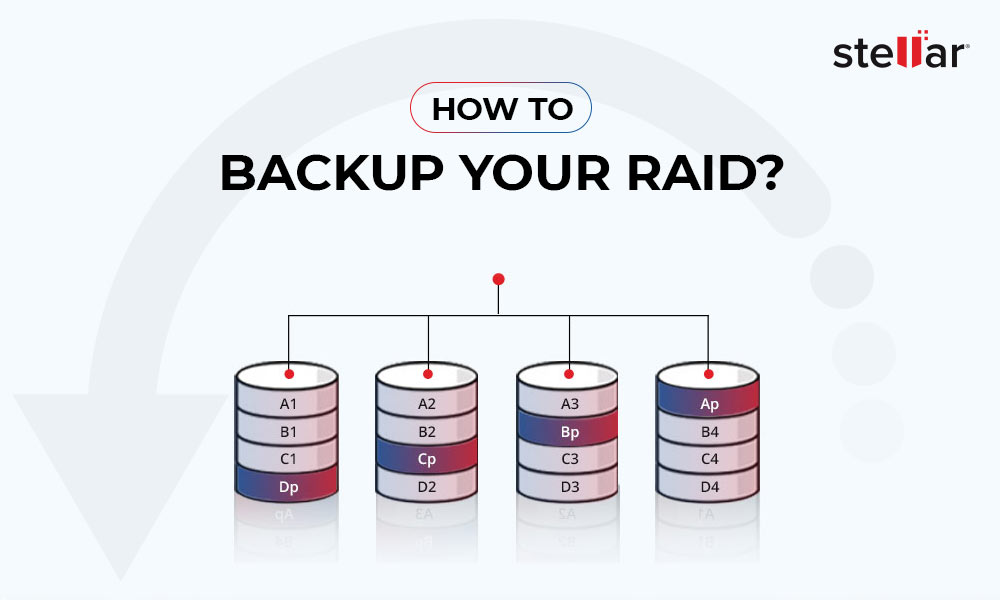NAS or Network Attached Storage is a popular data storage choice among many private users and organizations. While setting up NAS, some users assume that it will safeguard them from any data loss, which is wrong as there are many reasons that could trigger data loss in NAS server.
Let’s take a deeper look to understand what NAS is, the reasons behind data loss, and how to avoid data loss in NAS.
What is NAS?
NAS or Network Attached Storage is a large storage solution, mainly used as file servers for storing files and data. As the name suggests, it is a centralized storage solution for increasing storage capacity of connected computers. It is used by both organizations or private users for storing and accessing data over a network. It is a preferred choice due to its affordability and ease of configuration.
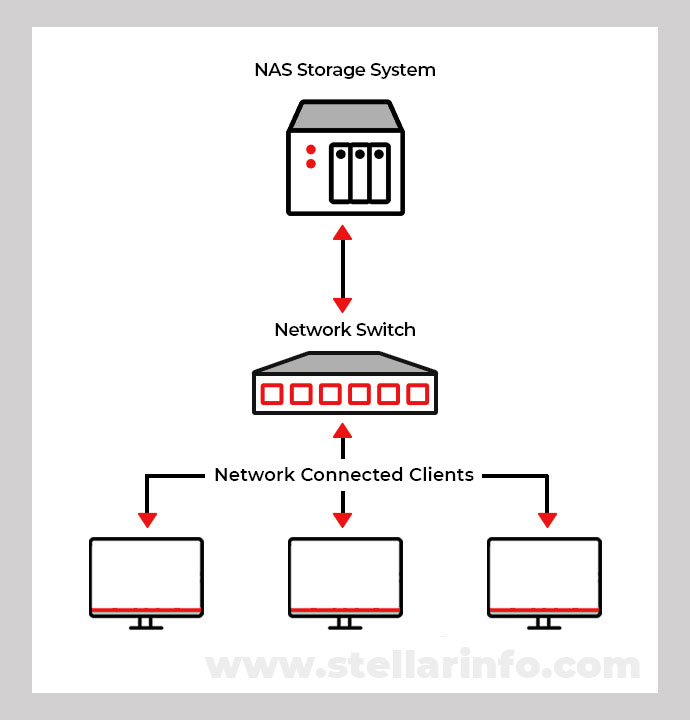
A NAS server is built by either connecting multiple individual hard drives or configuring the hard drives as RAID array. Configuring NAS with RAID is preferred as it provides enhanced data security, performance, and data storage capacity. It leverages various file sharing protocols like AFRP, SMB, or NFS. NAS storage is used for increasing storage capacity of connected computers, while keeping the stored files centralized and accessible to all the connected computers.
What Causes Data Loss in NAS?
Like any other storage device, NAS too can fail and cause data loss. Many users assume and invest in a NAS server thinking that it will automatically safeguard their data against data loss. However, that is not the case as hard drives or RAID array used in it are susceptible to data loss. Here are some common reasons that could cause NAS to lose data –
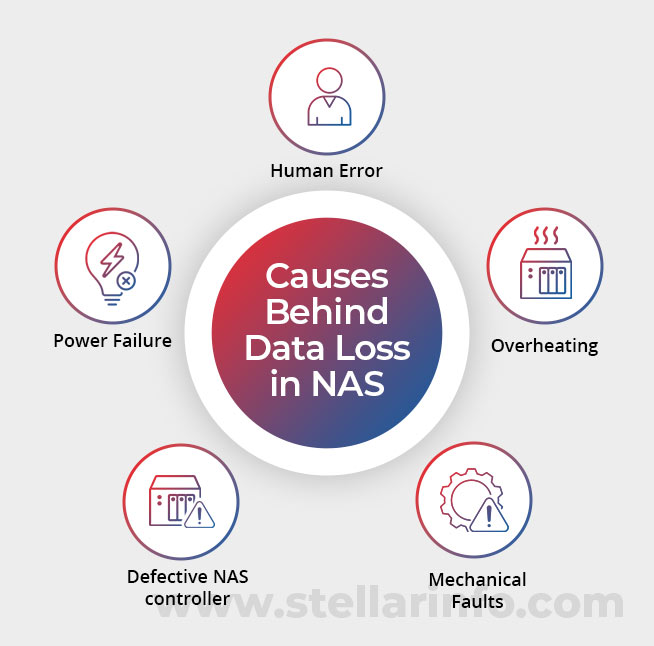
Human Error – Human actions like improper configuration, improper operation, accidental file deletion, drive formatting, etc. could cause data loss from a NAS server.
Power failure – Abrupt system shut down due to unexpected power outage could cause issues to arise in NAS, thereby causing data loss.
Overheating – Placement of NAS server in an improperly ventilated space or a separate room could cause overheating issues, which could lead to drive failure.
Defective NAS controller – Faulty disk reorganizations or RAID rebuilds could cause controller to fail. This can also lead to data loss. Outdated or incompatible firmware can also lead to controller failure, leading to data loss.
Mechanical Faults – Hard drives used in NAS servers are susceptible to mechanical failures like damaged platter or head, which could also cause data loss.
How to Avoid Data Loss in NAS?
Now that we have a clarity about the various reasons that could cause data loss in NAS, let’s look at some ways to avoid data loss in NAS.
Knowledge & Expertise of NAS
Having expertise and detailed knowledge of NAS can help you avoid data loss from a NAS server. Experience and knowledge will help you not only in setting up a NAS server, but also deal with related technical problems with a calm and composed mind.
Minimum 2 Drive Bays
While setting up a NAS server, you should look for the availability of at least 2 drive bays. There are many NAS systems on offer that come with a single drive bay. However, they offer no protection against data loss during hard drive failure. The presence of secondary drive bay provides additional space for keeping a backup of the data in the primary drive.
Place it in the Right Location
NAS servers are work-intensive machines that generate a lot of heat and store critical files. Hence they should be placed in a secured, well-ventilated, and dust-free room. Keeping your NAS server right next to your computer might seem convenient at first, but doing so will not only increase the room temperature due to its continuous usage and make itself an easy target for burglars.
Use NAS Specific Hard Drives
Regular hard drives are designed for limited read/write operations, which makes them ideal for everyday computers. However, manufacturers make specifically designed hard drives for NAS servers, which can handle large amounts of data and intense read/write operations. These drives are capable of 24x7 operation. Due to their enhanced durability, they prove to be a better investment for a NAS in the long run.
Choose the Right RAID Setup
A NAS server can be setup using individual disks as a large contiguous drive or configuring these individual drives as a RAID. Users prefer latter option over the former as it provides enhanced data safety in an event of unexpected data loss. Users generally use RAID 1 or 5 configuration. RAID 1 is used where a minimum of 2 drives are used. It provides mirroring and replicates the data onto the secondary drive.
NAS systems with 4 or more drives can utilize higher levels of RAID like RAID 5, which stores files and parity using data striping technique. In an event of data loss or RAID failure, this parity can be used for recovering data and rebuilding the failed RAID array.
Take Regular Data Backups
As mentioned before, all the storage devices including NAS are susceptible to data loss. Hence, it is a good way to take regular backups of NAS for safeguarding data against unforeseen data loss. Data backups also shield critical data and files against ransomware and malware attacks. Users or IT administrators should employ 3-2-1 backup strategy, which states that there should be a minimum of 3 data copies available on 2 storage media, with 1 copy stored off-site.
Run S.M.A.R.T. Tests Regularly
S.M.A.R.T. or Self-Monitoring, Analysis, and Reporting Technology is a monitoring system, which is used to check drive reliability and life. This provides status information about drives in the form of S.M.A.R.T. attributes. These attributes are then examined using various parameters, which then indicates the remainder lifespan of a drive.
Setup Event Triggered Notifications
Some NAS setups like Synology offer an additional layer of data loss prevention. They allow users to configure event-triggered notifications. These notifications pop up when drive errors like bad sector, Drive I/O error, firmware error, etc. are detected. NAS users should pay heed to these error warnings as they point toward a failing drive. If you encounter error notifications, you should immediately take a backup of your data and replace the faulty drive with a new one or update its firmware (if available).
Lost Data: Perform Data Recovery From NAS
NAS is a critical storage device that stores important data and files. Loss of vital data is painful, which agitates the affected users. If there has been a data loss situation with your NAS server, you can rely upon an expert data recovery solution, which can easily perform lost data recovery from NAS.
Stellar Data Recovery Toolkit is an advanced data recovery software, which can handle data recovery from NAS configured as RAID and other data storage devices like HDDs, SSDs, SD cards, and more. It can easily retrieve any type of data lost in various data loss situations like improper configuration, file corruption, bad volume, controller failure, mechanical failure, and more. Moreover, this versatile tool is also capable of performing RAID recovery by virtually reconstructing the failed RAID array using its parameters and patterns.
Performing data recovery from NAS is simple. Just launch the software > select the type of data to be recovered > select the location from where you want to recover > Recover
Final Words
NAS or Network Attached Storage is a central data storage unit used by both private users and organizations. However, like any other data storage device, it too is prone to data loss. In this post, we briefly touched upon what NAS is. We discussed various reasons causing data loss from a NAS server along with ways to avoid it. Finally, we also shed some light on a simple way to perform data recovery from NAS. We hope these tips will help you better understand NAS and avoid any data loss.













 5 min read
5 min read