
AUTHOR
Totan Banerjee

A tech enthusiast cum writer, transforming complex tech challenges into accessible guides for everyday users.
Totan Banerjee is a dedicated tech writer with over six years of experience in the technology and SaaS domains. His journey began as a tech journalist, where he honed his skills in crafting engaging content. Currently, he specializes in assisting both iPhone and Android users, providing user-friendly guides and tutorials that simplify complex technical challenges through clear, step-by-step instructions accompanied by unique storytelling.
Experience:
Before joining Stellar, Totan worked with renowned agencies such as PR Newswire as a media analyst and also spent time with Saas companies as a content strategist. He covered auto and tech news for the U.S. market and gained valuable insights from his roles in the software and e-commerce industries. At Stellar, he continues to excel as a senior technology writer, where he develops a diverse portfolio of content that includes DIY guides and specialized blogs addressing various technical issues.
Education
Totan studied media and journalism and holds a degree in Advertising and Public Relations, which has equipped him with a unique perspective on media and communication.
Life
Totan enjoys exploring his passions for tech, AI, automobiles, and photography. He loves reading books, traveling to historical places, and savoring food that tells a story. His ability to weave narratives with technology makes him not just a writer but a storyteller at heart.
iPhone Stuck in Recovery Mode! Here’s How to Fix it Without Losing Data
While running an OTA update on my iPhone 14, it unexpectedly crashed. Since I desperately needed an update, I tried doing it via iTunes. This method required me to connect my device to a...
Android Phone Fingerprint Sensor Not Working - How Do I Recover Data?
Last Monday, when I tried to unlock my Android phone to make an important call, something strange happened. The fingerprint sensor did not work, and despite thinking hard and trying my be...
Recover Lost or Deleted Safari Bookmarks on iPhone/iPad
Safari is a popular web browser among users due to its intuitive interface and seamless integration with iOS. One of the best features of Safari is Safari bookmarks, which helps you save...
How to fix 'Android Stuck in Recovery Mode' and Reclaim Your Data
Recovery Mode is a tool in Android devices that helps fix problems within the Android OS. However, Android devices can get stuck in recovery mode due to various issues with the RAM, OS,...
7 Ways to Protect Your Privacy on iPhone/iPad
You are being tracked! Yes, at least by half a dozen apps at the same time. Although this is done to offer you better services, your confidential or sensitive information is always at ris...
Fixed: WhatsApp Photos Not Showing in Android Gallery!
Sometimes, WhatsApp can have trouble integrating with the gallery on your Android device, preventing access to the photos and videos shared through WhatsApp. By default, the photos...
WhatsApp Couldn’t Restore Chat History - How to Fix?
If you’re experiencing the WhatsApp Couldn't Restore Chat History error, it’s easy to panic. WhatsApp conversations not just contain important information but also memories. But if you a...
How to Turn on USB Debugging with a Black Screen?
You must have heard the term “enable USB debugging on your Android phone”. But what is USB debugging and how does this feature work? To put it simply, USB debugging allows you to c...
How to Quickly Fix Unplayable or Corrupt Smartphone Videos?
I am unable to play a couple of videos I took from my smartphone camera last night. I believe they are corrupt as I can see too many glitches and green lines while playing them. I know ho...
[Fixed] - iPhone Camera Blinking or Flickering Issue
The blinking, flashing, or flickering iPhone camera can disrupt your photography experience. While it may seem like a hardware issue, in many cases the root cause can actually be a software glitch or...



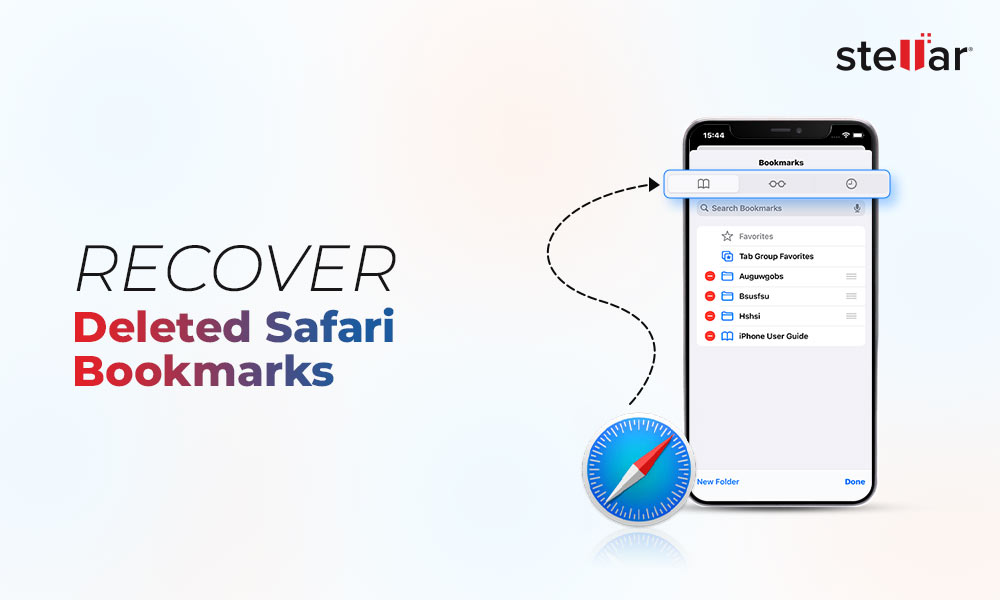



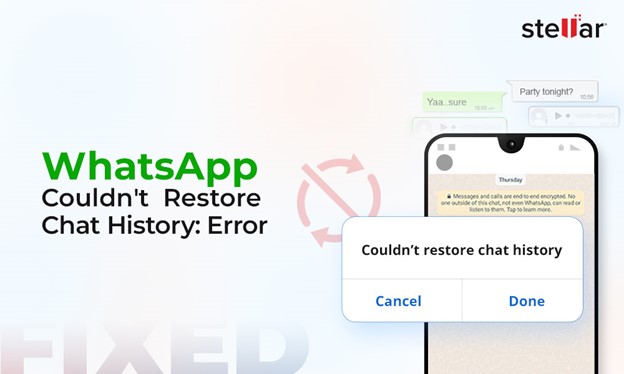

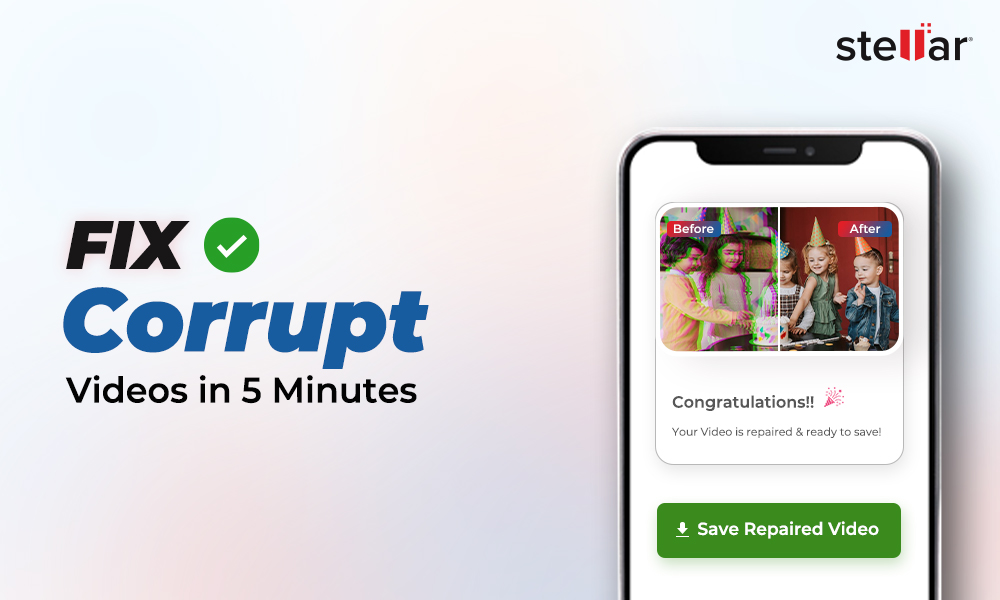
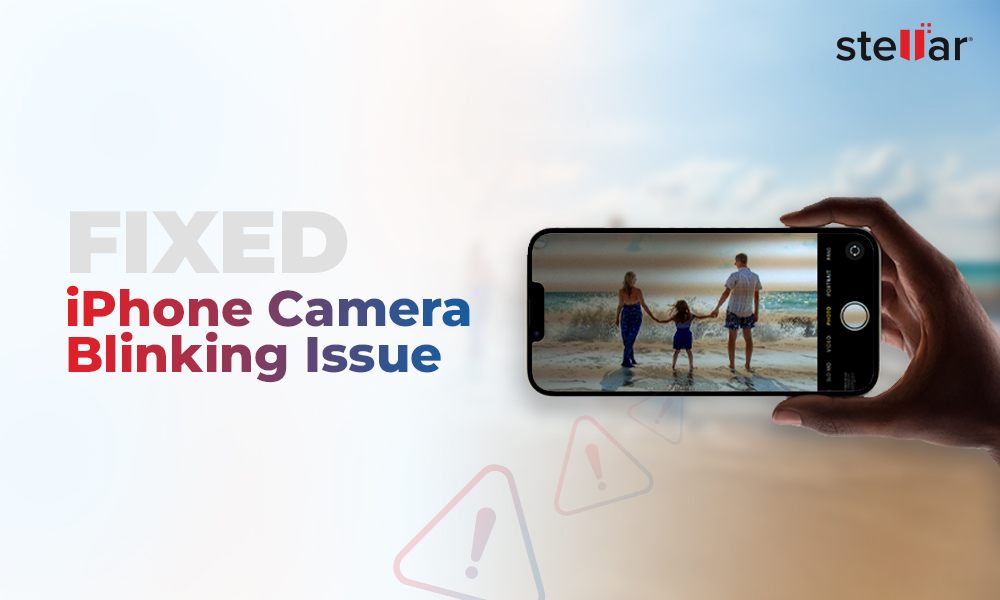
 Load More
Load More


