
AUTHOR
Shivom Sharma
Translating tech talk into everyday language—because everyone deserves to understand their software
Shivom Sharma is a skilled writer focused on technology, especially Microsoft Outlook. Currently, he creates engaging content for Stellar that makes complex tech topics easy to understand.
Experience:
With over eight years of experience, Shivom has written both long-form and short-form content for a variety of multinational companies, including the Big Four. His work spans multiple industries, including Information Technology, Ed-Tech, international news agencies, automobiles, pharmaceuticals, and government organizations.
Education
Shivom has a graduate degree in Civil Engineering, providing a solid analytical “foundation” for his writing.
Life
Outside of his professional pursuits, Shivom is passionate about animal welfare and co-founded a charitable trust to support this cause, which he actively manages in his spare time. During a work break, he had also set up a restaurant in Ladakh. Although he has since handed it over to his father after his retirement, he loves visiting it whenever he can. An avid reader of history books and thrillers, Shivom enjoys playing the guitar and drums and makes time to travel whenever possible.
How to Remove "This computer only" Folders in Outlook?
Prior to Outlook 2013, for IMAP accounts, two data files were created to store the mailbox items. There was an OST file, which stored the mail items that were synchronized with the serve...
How to Create a New Profile on Outlook?
A user profile on Outlook is essential for a variety of tasks and experiences. A profile consists of different user details including user accounts, data files, configurations and sett...
How to Repair or Reinstall Microsoft Office?
Microsoft Office suite is a software bundle that provides applications and tools to allow users to perform various day-to-day as well as complex tasks, such as business communication man...
How to Resolve Outlook Error 0x80040610?
When sending emails in Microsoft Outlook, users sometimes encounter various issues and errors. One such error is the Sending reported error (0x80040610). The complete error message reads...
How to Fix “Outlook 365 Stuck on Processing” Issue on Windows 10 or 11?
When opening or accessing the Outlook 365 on Windows 10/11, several users have reported encountering a problem where the Outlook 365 is stuck on the Processing screen. This pre...
How to Fix the "Outlook Cannot Synchronize Subscribed Folders" Issue?
When you configure Outlook with an IMAP account, you need to select the folders which can appear in the folder list. These folders, called the Subscribed Folders, are regularly synchroni...
How to Fix the "Cannot Expand the Folder" Outlook Error?
In Outlook, there are several default folders, such as Inbox, Sent Items, Deleted Items, and Drafts. However, you can also add or create new folders in Outlook to organize the mailbox...
How to Troubleshoot Calendar Appointments Missing from Outlook?
Outlook provides a feature to create appointments which you can use for various purposes, such as scheduling meetings, trainings, interviews, and many more. In most cases, Outlook appoin...
Outlook Performance Issues When There are too Many Items or Folders in Cached Mode
If your Outlook mailbox is large and contains many folders, items, or shared calendars, then you may encounter performance issues, including delays in email transmission, synchronization errors, ineff...
What is the Outlook Cached Mode Sync Slider?
Microsoft introduced the Sync Slider for Cached Exchange Mode with Outlook 2013. It allows you to change or adjust how much data you can download from the mailbox server and store it in the local offl...

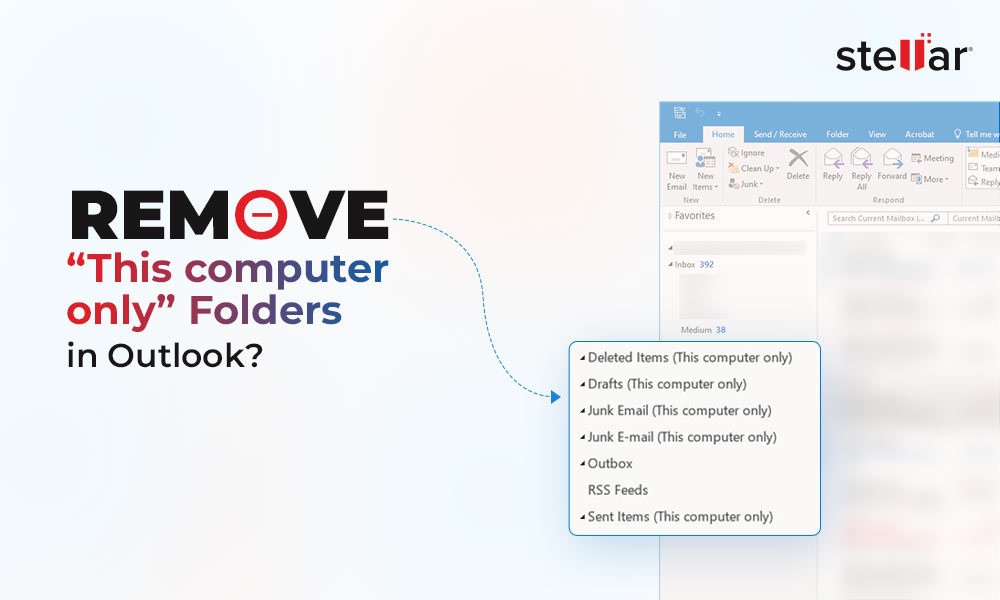

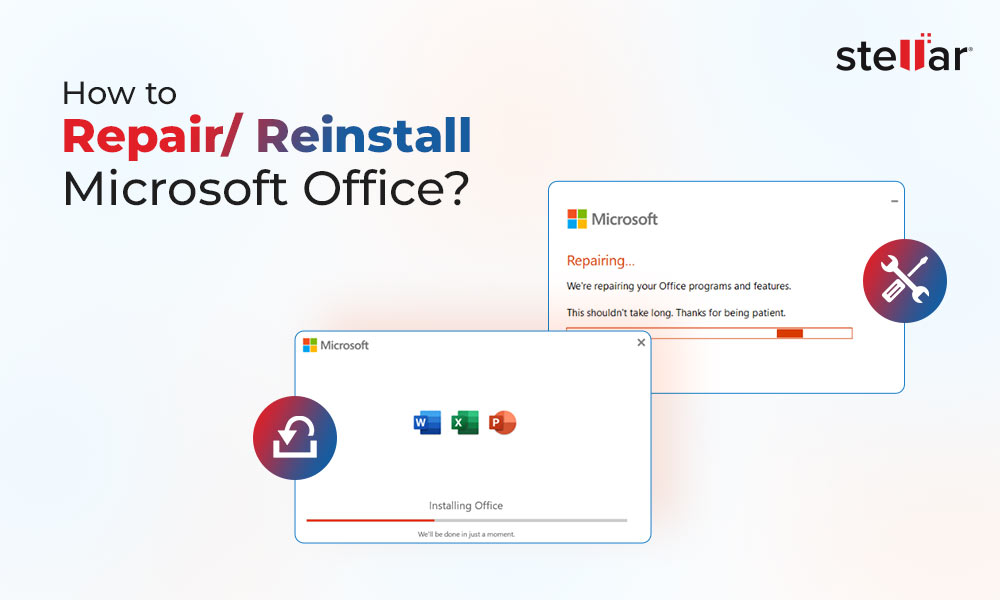

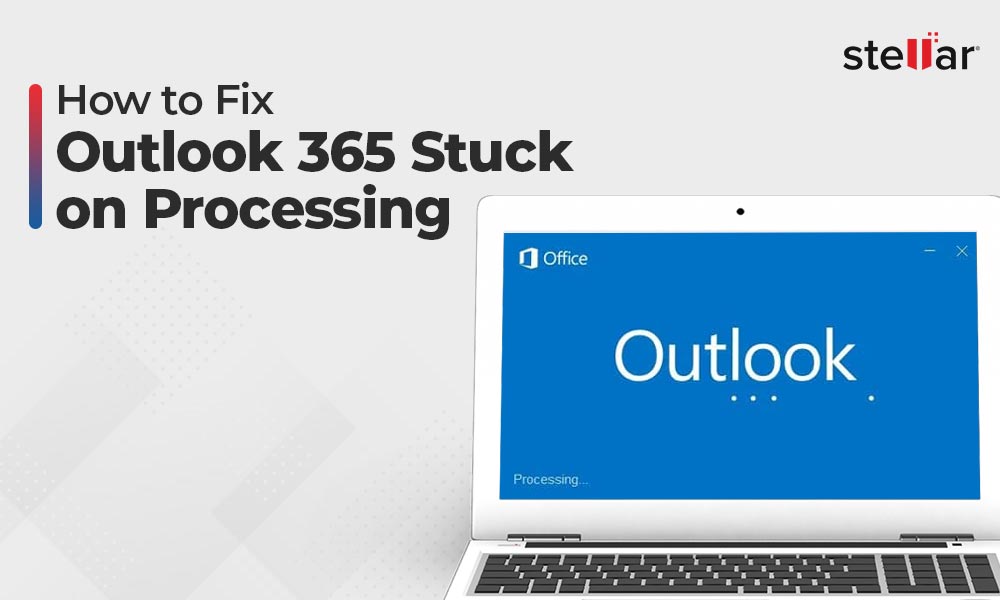
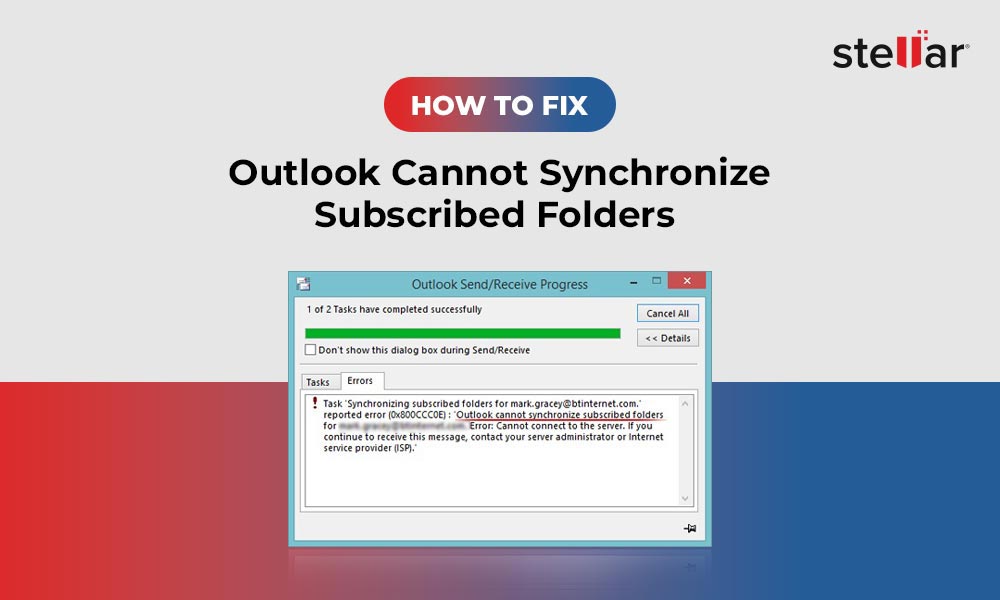
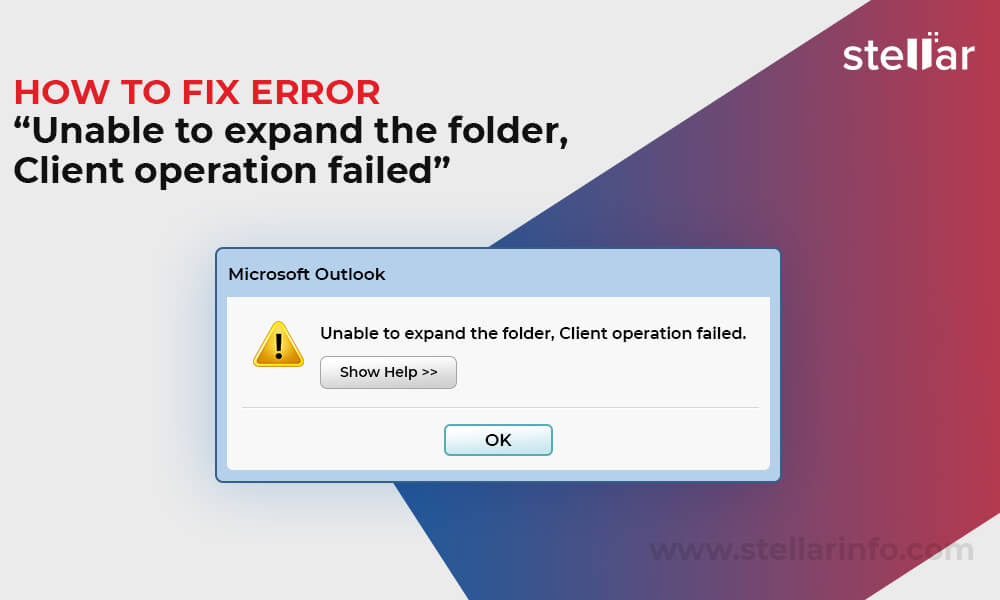
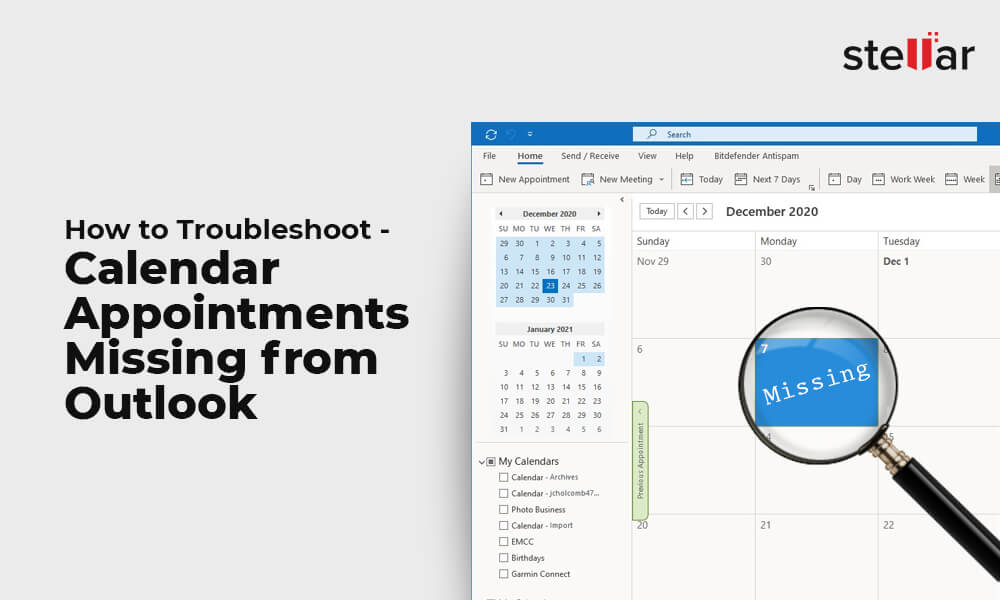
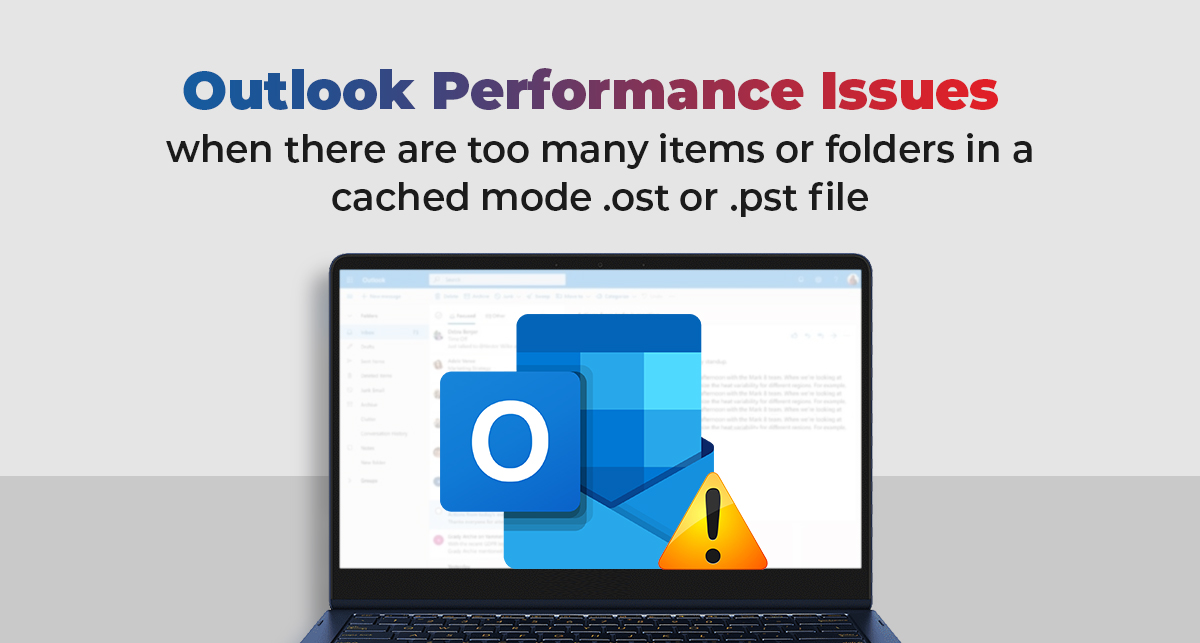
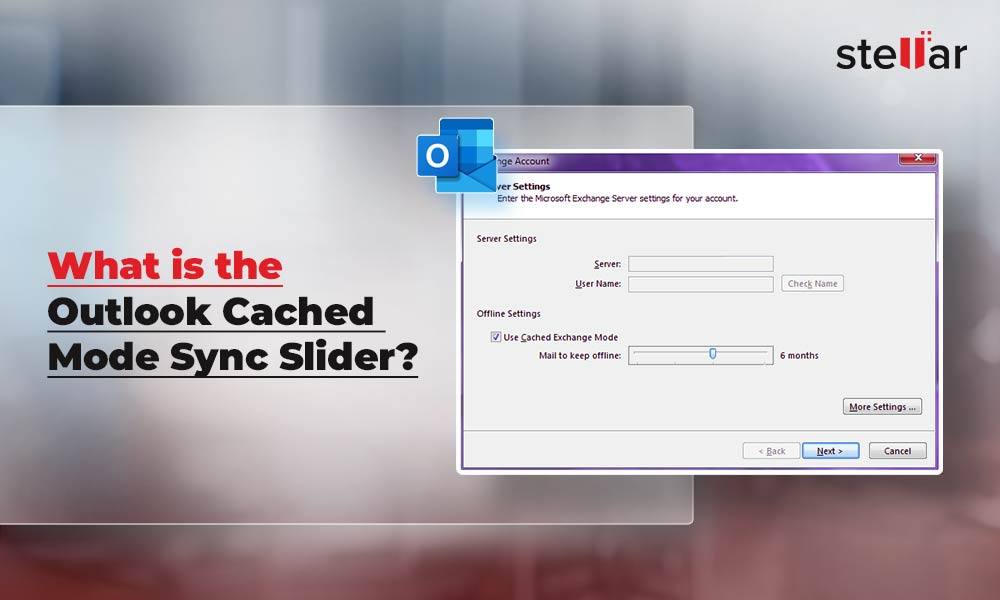
 Load More
Load More


