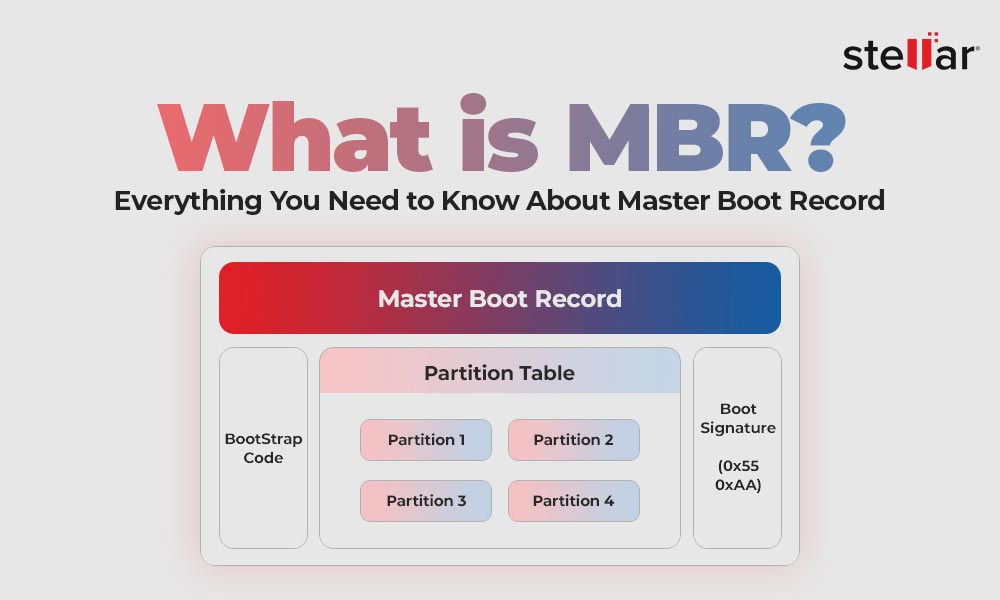Finding malware on your computer is troublesome as it may put your system and data at risk. In addition, when it comes to Ransomware, you should know how to cope with it. Unfortunately, many people confuse Ransomware with normal malware like Trojans, Bots, Spyware, etc., and don't take it seriously, believing they can simply remove it with the help of anti-malware software. But, honestly, it doesn't work like that.
Ransomware is way more damaging to your system than malware. In addition, if you attempt recovery after a ransomware attack on your system, it could cost you an arm and a leg. Hence, the best way to deal with it is to prevent it. Here, we're discussing several ransomware protection methods that can save you a lot of effort & money. So, let's read on to learn more!
What is Ransomware?
Malware is malicious software that can steal, encrypt, or delete data and lead your system to malfunction, blue screen errors, etc. On the other hand, Ransomware is an ever-evolving type of malware that blocks a user's access to their computer data. Your system can lock itself, or the files and folders stored on it can get encrypted, deleted, or stolen. They can even spread through the network to harm other devices.
How do Cybercriminals use Ransomware to attack their victims?
Once Ransomware attacks you, cybercriminals contact you via an anonymous email address or other ways. First, they ask for ransom (a random amount of money) for decrypting or rendering the users' access to their data. In addition, the attackers often threaten the victims to publish or sell their exfiltrated or confidential/authenticated data if the ransom is not paid in the given time. They sometimes also ask the victims to follow the instructions on an anonymous web page to make payments in cryptocurrency like Bitcoin.
Are you the Target of Ransomware?
Ransomware can make all its targets, whether a government, enterprise network, or a home user’s PC, uses a server. With technological and digital enhancements, cybercriminals have found ways to attack every PC that seems to have potential. Therefore, you need to consider the following factors as they can make you the next target of Ransomware.
- The computer is no longer state-of-the-art.
- The computer has outdated, corrupted, or buggy software installed
- No antivirus available on the system
- Browsers/ OS is not updated with the latest security patches
- No data backup plan is available
- Lack of attention to cybersecurity
- Browsing the suspicious or unsafe website
- Accessing file attachments from anonymous senders in email
- Downloading applications or software from malicious websites
- Opening bad links in email, Twitter, or other social media posts
If we talk about phishing emails, ransomware emails often contain an infected file. For example, a file with an unverified. EXE extension. Furthermore, ransomware phishing emails contain file attachments that may have extensions -.DOT and. DOT (these are the same extensions used for MS Word documents)
Well, these ransomware attacks spread like wildfire, engulfing every PC coming to its network.
Ransomware Statistics That You Should Know
Here's a glimpse of some statistics about ransomware attacks.
.jpg)
Total Ransomware Attacks
As per the latest reports, 236.1 million ransomware attacks occurred in the first half of 2022, with 623.3 million in 2021 and 304.6 million in 2020.
Countries Targeted
Amongst all countries, the United States (US) has been the leading target of Ransomware, with 51% of the attacks happening there. Other countries under the radar of ransomware attackers include the UK, France, Australia, Canada, Japan, Brazil, Germany, and India. In addition, Ukrainian and Polish transportation and logistics organizations also faced Ransomware attacks in Oct 2022 during Ukraine and Russia Wars.
Industries Targeted
Though Ransomware attacks can target any sector today, according to the statistics, the leading target for the attack has been the Legal, Manufacturing, Human Resources, and Banking & Finance industries. Besides this, various Healthcare facilities and Government organizations are also being targeted. Recently, a ransomware gang called LockBit demanded $1.5m for restoring the files stolen from providers to Health NZ, Coroners Court, and others.
Protection against Ransomware - What are the best ways?
Here are some best practices that you can follow for protection against Ransomware. Let's read on to know more in detail!
Always Backup Your Data
You should always back up your computer. Make it an unforgettable habit. It acts like a bedrock when your data gets accidentally deleted or lost. Regular backups are one of the most effective ways to prevent data loss due to ransomware attacks. However, be selective here. You can back up all of your system data, but that would consume a lot of time.
For starters, you can back up your most important files. In addition, test your backups regularly to limit the impact of data or system loss. It would benefit you in a quick data recovery later. The Backups could be made online and offline. Moreover, create at least three copies of your data backup. For utmost protection, keep the offline backups isolated from the common or shared networks.
Employ Data Recovery Plan
If your data gets lost due to a virus or malware attack, you can restore data from Backup. Backups are one of the best ways to retrieve your system's hidden, deleted, or lost files. However, keep data recovery software, such as Stellar Data Recovery, handy if no or incomplete backup is available. By far the most recommended data recovery software, Stellar Data Recovery is quite easy-to-use, yet powerful enough to restore data lost due to ransomware attacks, accidental deletion, drive formatting, corruption, etc.
Update Your Computer With Recommended Security Patches
An outdated PC is often the easiest target for malware attackers. Hence, you need to ensure that your system is up-to-date with the latest version of the Operating System and security patches. Microsoft keeps releasing security patches, quality, or other updates for Windows users. As a responsible user, you should update your system or OS to help protect it from malicious attacks. Doing so will make it harder for cybercriminals to cause havoc on your system.
Be Cautious While Opening Email Attachments
There could be multiple emails in your Inbox. Out of habit, you may end up opening emails containing malicious file attachments, leading to ransomware attacks. Hence, you need to be very cautious while opening emails from unknown or anonymous senders.
Pay attention to the sender and check whether the email address looks suspicious. In addition, never open a file attachment that prompts you to enable macros on your system. If you mistakenly open the attachment and enable macros, it will execute the embedded malicious code, giving your system control to the attacker.
Access Websites with Security Mark & Keep Personal Information Safe
Don't just visit any website while browsing. There could be several fake or malicious sites. Always check if the website has HTTPS in its URL structure. Malicious websites contain several advertisements and pop-ups that keep a malicious link. If you click on such pop-ups or ads, an automatic download could start that could further wreck your computer and cause serious damage.
Moreover, whenever you log in to some site, especially banking sites, always deselect 'Remember me' or other sections to prevent your credentials from being saved in the browser. Additionally, if some websites ask for your details, don't provide them until you check their security. Cybercriminals can easily fetch it and use your personal information to tailor phishing messages specifically to you. Hence, you should keep your data safe when browsing the web.
Keep Antivirus On and Updated
Windows systems come with a built-in anti-malware program – Windows Defender Antivirus also called Windows Security. Make sure it is always on. It helps protect your computer from malware and viruses. Furthermore, download top-rated third-party antivirus programs on your system, such as Norton, Kaspersky, etc. Doing so will give you an additional layer of security. And as they say, 'the more, the better'; the additional security will provide endpoint security with automated virus diagnosis.
Don't Use 'Just' Any USB Drive
You may use your friends' or colleagues' USB drives and connect them to copy pictures, movies, songs, etc. However, it's not a safe practice. You should be careful while using someone's USB drive on your computer as a corrupt or malware-infected USB drive can corrupt your system, or malware can pass through the USB to your device easily.
Don't Use Public Wi-Fi Networks
It's common now to see free Wi-Fi at café shops, libraries, and food spots. But using public Wi-Fi can put you on icy ground. It makes it easy for cybercriminals to position themselves between the connection and you. It makes you the potential target for them to exploit vulnerabilities in your system and fetch your details, such as credit card information, emails, business data, phone numbers, etc. Therefore, it's always advised to avoid using public Wi-Fi networks and use a secure VPN service if you're using Wi-Fi.
Already Ransomware infected – What to do?
Hold your horses! Don't just try any fix or contact anybody to eliminate this tricky and daunting issue. Some tips for ransomware recovery are given below; you can follow them and prevent more damage to your system and its data.
Find Out the Type Of Ransomware Attack:
If you're prompted with a note claiming to be Police, stating you've been caught filing fake taxes, pornography, or other tasks and you need to pay a fine, it's screen-lock Ransomware. On the other hand, if you can browse through your applications but can't access office files, photos, emails, and more, you may have to decrypt Ransomware.
Disconnect Infected Computers Off Networks:
If you suspect your system is infected, immediately disconnect your computer, tablet, or laptop from all network connections. Be it wireless, wired, or mobile phone-based connection, don't keep your infected computer connected, or else Ransomware may pass through to other connected devices.
More Tips For Ransomware Recovery
- Securely wipe the infected computer and reinstall the Operating System. To wipe data from your device, always opt for top-rated file-wiping software, such as Stellar File Eraser.
- Reset credentials, including passwords for administrators and other accounts. Once done, check if the system is free from malware.
- If the system is free from any virus or malware, you can restore data from the backup. If you have stored data backup on an external hard drive, be sure that it is also free from malware.
- Install recommended antivirus, and other recommended system updates. Once done, re-connect your PC to your network and keep tracking the network traffic. Afterward, scan your entire PC for malware check.
Should I Pay Ransom?
Never! Law enforcement doesn't encourage ransom payments. Paying the demanded ransom would only encourage the hackers to attack more. Additionally, there is no assurance that you'd get back your system and data access. The attackers may sell or leak your data even after receiving the money if they find it valuable. So, there's no point in paying ransom at all!













 5 min read
5 min read-1505.jpg)