You can activate the licensed version of Stellar Repair for QuickBooks® Software by following these steps:
1. Click the Activation button from the software main menu:
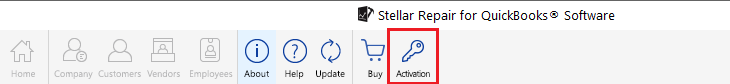
2. When the ‘Activation’ dialog box opens, take any of these actions:
2.1. If you have the software activation key:
- Enter the software activation key you have received via email, and then click Activate.
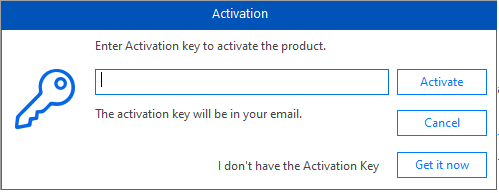
- Click OK when the ‘Activation Completed Successfully’ message box opens.
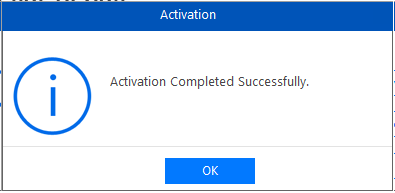
2.2. If you do not have the activation key:
Click the ‘Get it now’ button. This will take you to the software buy page. Once you have purchased the software, you will receive the activation key in your registered email. Repeat Steps a till b above to activate the software.
Once you’ve performed the above steps, the Stellar Repair for QuickBooks® software will get activated.







