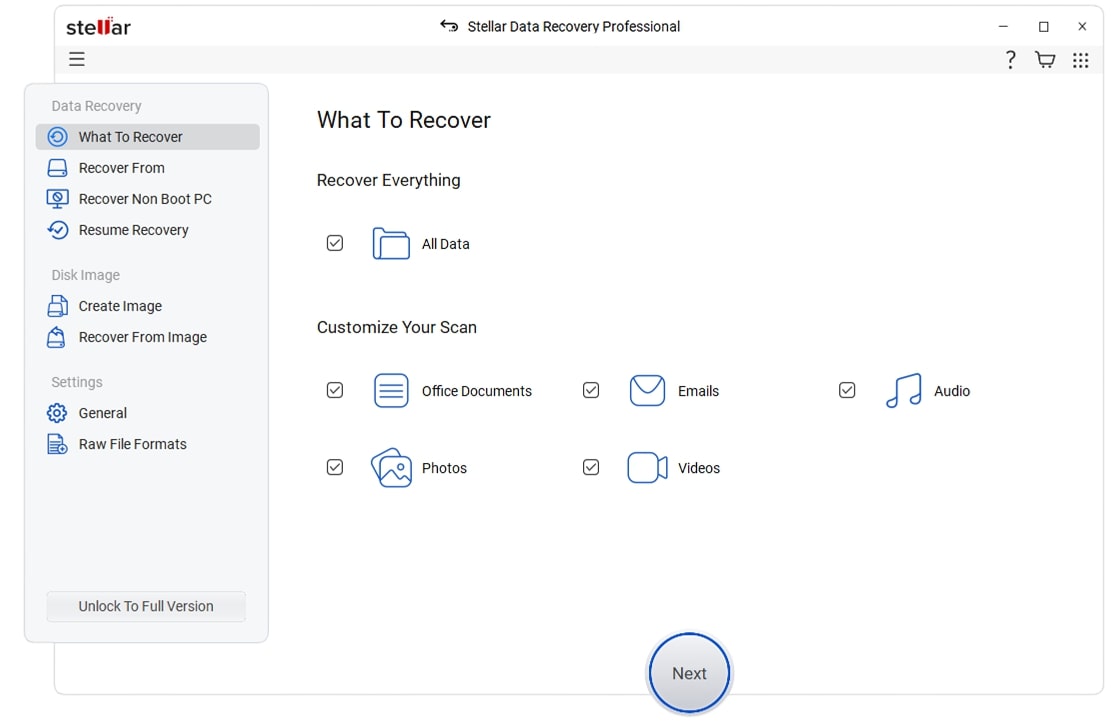
Select the type of data that you want to recover and click 'Next.'
For Individuals
For Business

Get back your lost, deleted, hidden or inaccessible Windows Partition with our powerful DIY partition recovery software. Retrieves data from formatted, corrupt, or missing partitions.

*Free download to scan and preview your lost or deleted data.
*Download the free trial version on your Desktop or Laptop to scan & preview your recoverable items.




"Stellar Data Recovery A fast, highly customizable file recovery tool."

Stellar Data Recovery for Windows v12.1.0.0 Launched
Enhanced RAW recovery feature along with all-new file formats support for deeper & better recovery results. See What’s New
Stellar Data Recovery Professional for Windows
Stellar Partition Recovery Professional is a robust tool for recovering files from lost hard drive partitions caused by system crashes, formatting, deletion, or virus attacks. It offers volume image creation and extensive search for partition retrieval.






 Hard Disk
Hard Disk  PC/Laptop
PC/Laptop  SSD
SSD  External
Drive
External
Drive  USB
USB  SD Card
SD Card KEY FEATURES
Whether the partition is lost due to accidental deletion or formatting, this partition recovery software provides “Can’t Find Drive” option to recover lost partitions and the data stored in them.
To recover deleted partitions, this partition recovery software offers Raw Recovery feature. With this advanced feature, the partition’s data is recovered by file signature without data loss.
One of the fastest data recovery software available online to recover deleted partitions, Stellar Data Recovery software saves a lot of time in scanning a storage volume/partition. Its new advanced recovery engine provides 75% faster scan results than its previous version and provides better recovery results.
This software supports data recovery from BitLocker encrypted volume. Enter the BitLocker password for storage volume when prompted during scan phase and the software will unlock the drive and perform data recovery task as usual. Password is mandatory for performing successful data recovery.
SUCCESS STORIES
Is your Windows PC not booting? Don’t worry! This DIY partition recovery software provides “Create Recovery Drive” feature that allows you to recover data from a non-booting Windows computer. Run the software on a working computer, connect a USB flash drive (8 GB or more), and then create a recovery drive. Connect the created USB recovery drive to the unbootable PC to recover inaccessible data.
With over 200 supported file types, the software provides a comprehensive data recovery capability. If a file type is not listed in the supported File List, the software has “Add File Type” feature that allows you to add as many file types as required by using sample files. The software then creates file signatures based on the file types for data recovery.
This advanced partition recovery software facilitates hassle-free recovery of data from optical media devices, such as CDs, DVDs, HD DVDs, Blu-ray discs, etc. It also maintains accuracy of data stored in these devices.
Email recovery is another beneficial feature that this partition recovery software provides. It can recover emails from various desktop email clients, such as MS Outlook, Outlook Express, and Lotus Notes.
The partition recovery software is efficient to recover deleted Microsoft Office documents such as Word, Excel, and PowerPoint. Scan the storage media to recover lost and deleted Office documents.
This partition recovery software can recover data from FAT, NTFS, and exFAT file system based partitions. It does not matter whether the partitions were lost due to intentional/unintentional deletion or formatting.
Software Walkthrough
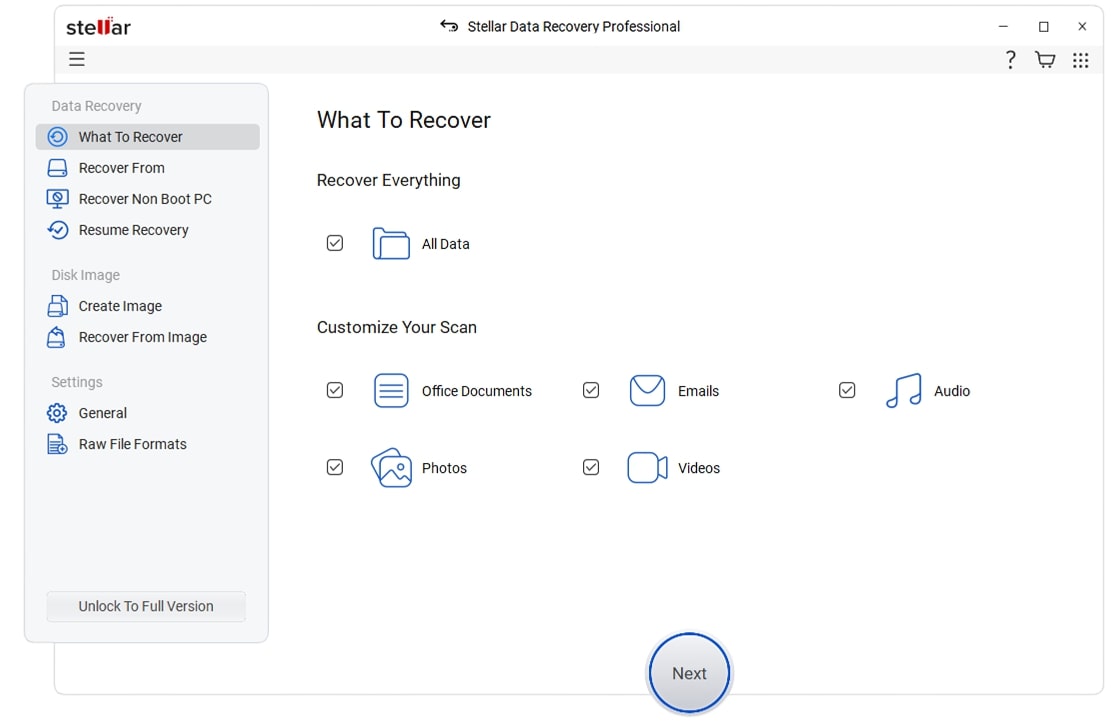
Select the type of data that you want to recover and click 'Next.'
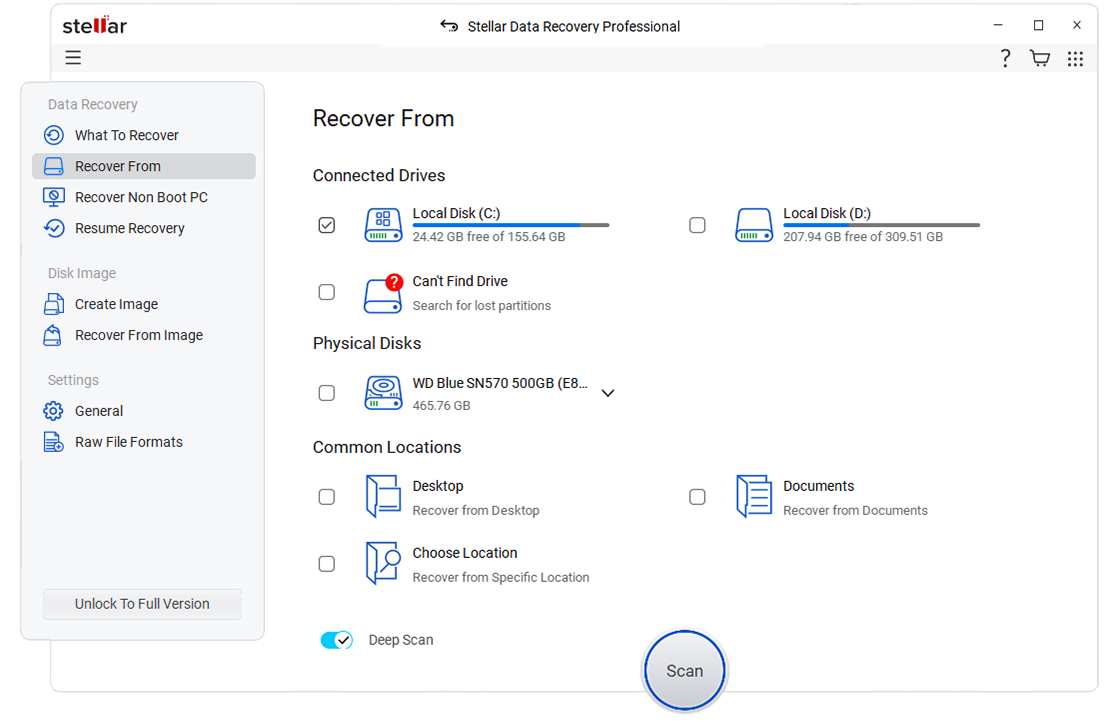
Select the folder location or drive volume and click 'Scan.'
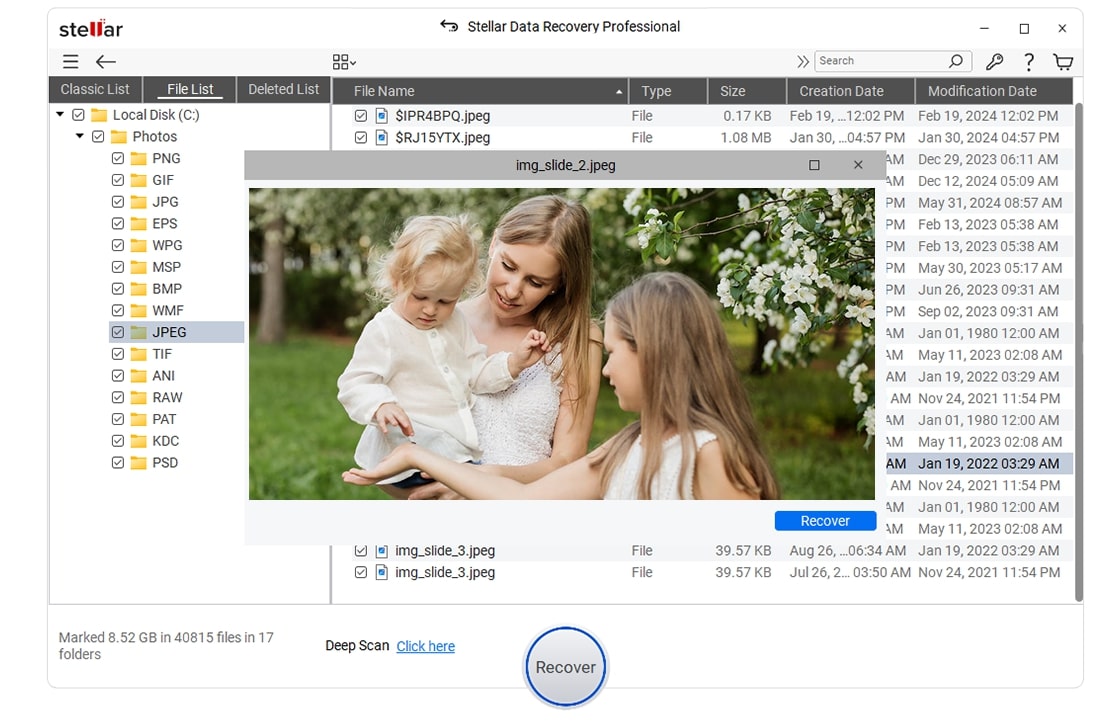
Select files after the scan and click 'Recover' to save recovered data.
 WATCH NOW
WATCH NOW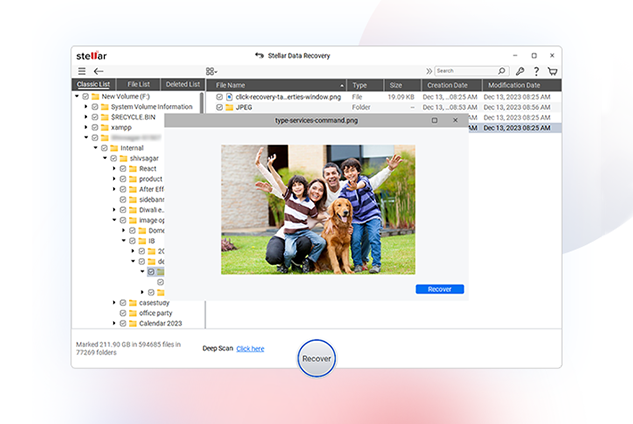
PRICING
Recovers any file type from storage media. Monitors hard drive health.
World’s first Windows Data Recovery software with photo & video repair features.


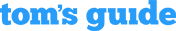

Stellar is one of your best options for getting your files back.


Stellar Windows Data Recovery software did well with the two hard drives I tested it with.


Stellar Data Recovery is an excellent data recovery software, and we


The best way of protecting your data, If your backup has failed.


Stellar Windows Data Recovery pro has a special feature that allows you to recover data from any previously created disk images or create a disk image of any drive, partition or volume. You can create an image of hard disks, existing logical volumes.
DATA SHEET
| Version: | 12.1.0.0 |
| License: | Single System |
| Edition: | Professional, Premium, Technician, Toolkit |
| Language Supported: | English, Deutsch, Français, Português Brasileiro, Dutch, Italiano, Español, 日本語 , 한국어, हिंदी, 中国人 |
| Release Date: | Marzo, 2025 |
| Processor: | Intel compatible (x64-based processor) |
| Memory: | 4 GB minimum (8 GB recommended) |
| Hard Disk: | 250 MB for installation files |
| Operating System: (64 Bit only) |
Windows 11, 10, 8.1, 8 and Windows Server 2022, 2019, 2016 |
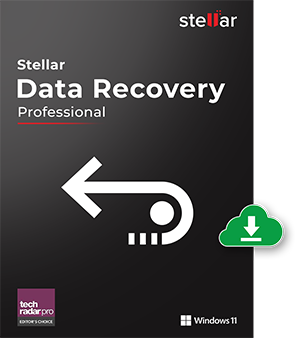
TRY BEFORE YOU BUY
*Free download to scan and preview your lost or deleted data.
FIND YOUR ANSWERS
To recover lost or deleted partitions, use “Can’t Find Drive” option on “Recover From” screen. The steps to do so are as follows:
To find a specific file format in the list of supported formats, perform the following steps:
To recover inaccessible volumes from a damaged MBR (Master Boot Record) disk, use any of the following methods:
Method 1: Create a USB recovery drive, steps are as follows:
Once the USB recovery drive is created, connect it to the affected PC then power on the system. Use the data recovery software that runs from the recovery drive—to scan and recover inaccessible volumes and its stored content.
Method 2: Disconnect the damaged hard disk from your PC (if possible) and attach it to another Windows PC that has this volume recovery software installed on it. Then, run the software and carry out the defined process to recover inaccessible volumes from your damaged disk that is now connected as an external drive to the PC.
A partition is a section of a storage drive that has fixed storage capacity to store data. Every partition is assigned with a unique letter, say C, D, E, etc. Further, each partition has a file system linked with it, such as FAT, exFAT, and NTFS. These formatted partitions (also known as volumes) can get lost because of deletion or reinstallation of Windows. In such situations, perform partition recovery to salvage all the lost partitions and its contained data.
Yes. You can recover a specific volume by using this software.
If the software takes a long time to scan, check whether Deep Scan option on the ‘Recover From’ screen and Preview feature on the Scan screen is turned ON or OFF. If they are ON, turn one or both of them OFF to speed up the scan process.
When the Deep Scan toggle switch is OFF, the software performs quick scan of the selected storage drive. And, when it is ON, the software performs Deep Scan. From the two scan modes: Quick and Deep, you should try Quick Scan first. If you find the desired data or partition in the scan result, you don’t need to try Deep Scan. However, if the desired data or partition is not found, you must go for Deep Scan.
If you do not find the solution to your query, you can contact our Technical Support team that is available 24*5.
If your device is physically-damaged, or you want an expert to handle your data recovery job; our 'Lab Experts' can help.


If your device is physically-damaged, or you want an expert to handle your data recovery job; our 'Lab Experts' can help.
Learn MoreWHY STELLAR® IS GLOBAL LEADER
0M+
Customers
0+
Years of Excellence
0+
R&D Engineers
0+
Countries
0+
PARTNERS
0+
Awards Received
This website uses cookies in order to provide you with the best possible experience and to monitor and improve the performance of the site in accordance with our cookie policy.
Listening...
Stellar Data Recovery Professional
The software is not for Mobile. You can download the software on Windows/ Mac Desktop or Laptop. Enter your Email ID below to get the download link.

Email Sent Successfully
Check your email. If you didn't find the email, check the spam/junk folder. Still not there? Please whitelist stellarinfo.com and request to send the link again.
After getting the email, follow these instructions:
Learn more about Stellar Data Recovery Professional
Watch Video Buy NowStellar Data Recovery Professional