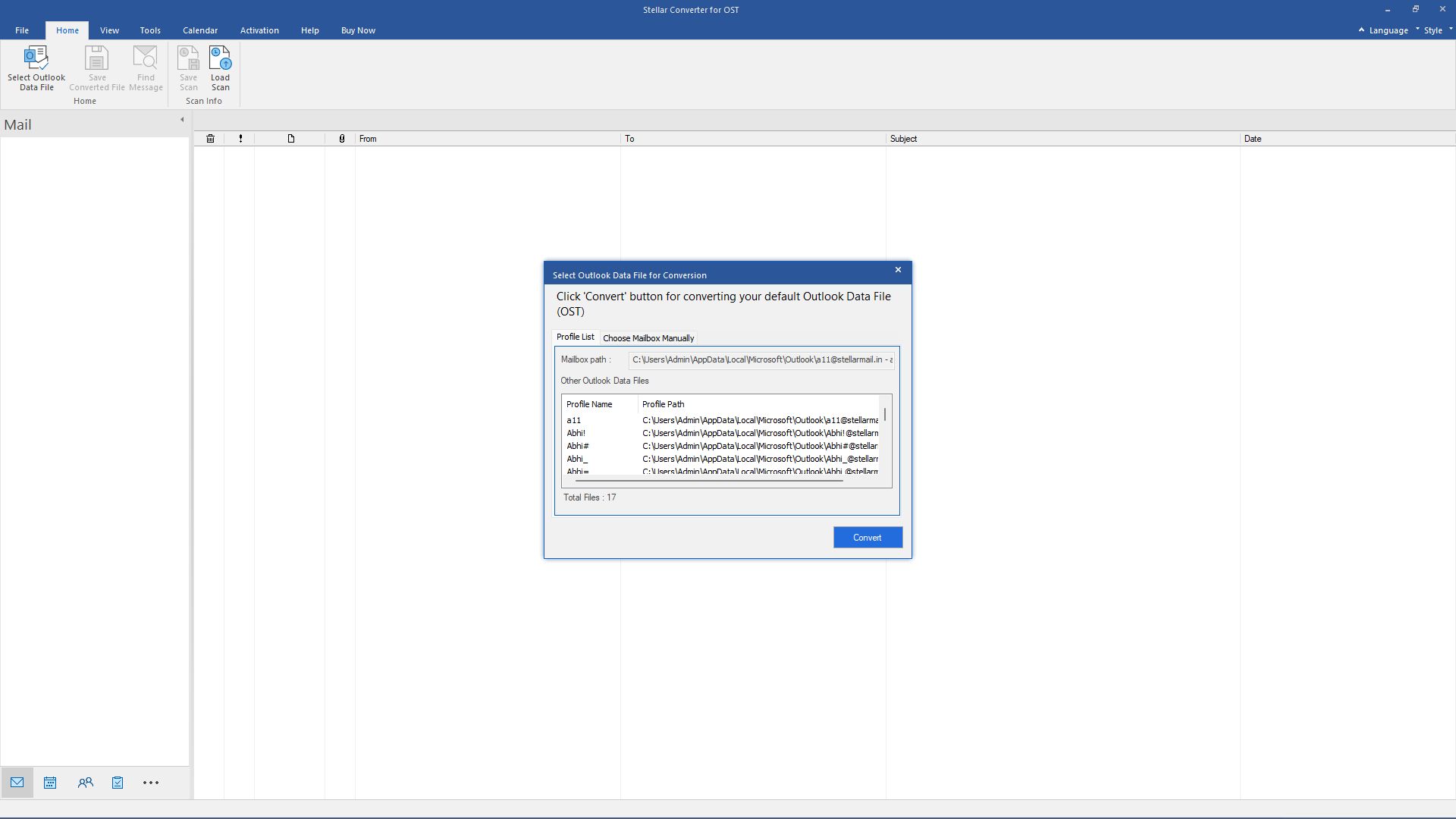


WHEN TO USE

If you delete a user mailbox from Exchange without a backup, you can only access the mailbox data via the OST file. If you delete the Exchange user account from the Active Directory, you cannot recover the OST file. The Stellar OST Converter converts an unreadable OST file to a PST file, which users can use in Exchange Server.
How to Export OST to PST
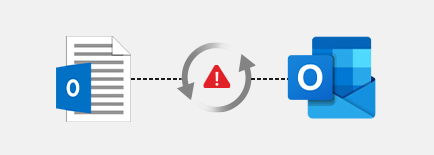
If the OST file doesn't sync, it means that the file cannot be accessed. It could also mean that the mailbox is disabled or deleted from the server. If the OST is inaccessible, you can rebuild the file and download the mailbox data from the server. If the mailbox is deleted from the server, you cannot rebuild the OST file. You can use Stellar Converter for OST to extract mail items from an OST file. You can then export them to a PST file, your Outlook profile, Exchange Server, or Office 365.
How to Fix Outlook Sync Issues
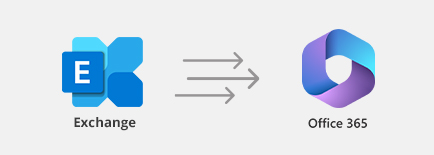
Are you using Hosted Microsoft Exchange service? You can't use your email, access old emails, or fix the problem because the server was hacked. With an Offline Outlook data file (.ost) available, you can restore and move all mailbox data to Office 365/M365. Stellar Converter for OST Technician migrates OST files to Microsoft 365 while retaining the original folder hierarchy, ensuring a quick migration without any risk of data loss.
How To Import Ost To Office 365
PROMINENT FEATURES OF SOFTWARE
Stellar has rigorously tested its OST to PST converter tool for handling large OST files efficiently. The software quickly converts big OST files to PST, helping when the Exchange Server crashes, is inaccessible, or has synchronization problems. It seamlessly converts OST files to PST and extracts the data with 100% precision.

When attempting to open an encrypted OST file, an error may occur, resulting in loss of access to the mailbox data. Converting the encrypted OST file to a PST (Personal Storage Table) file can solve this problem. Stellar's OST PST converter tool converts the encrypted OST to PST, thereby enabling access to the mailbox data.
Learn More
Stellar OST to PST conversion tool auto locates and lists the OST files of IMAP, Exchange or Microsoft 365 email profiles configured in Outlook. This allows you to quickly select the OST file to scan and extract mail items. You can save these extracted mail items in PST or other supported formats. You can manually select the OST file or use the 'Find' option to search for it. If you are unsure of its location, this option can help you locate it.
The OST to PST converter Tool extracts all items from OST files, including emails, attachments, contacts, calendars, tasks, notes, and journals. The tool performs accurate OST PST conversion, preserving the original integrity of mailbox items. It is the ideal solution for all situations where users need to move OST files to PST and convert OST to PST without an Exchange profile.
Learn More
Reviews & Feedback






OTHER IMPORTANT FEATURES
The software displays a detailed preview of the mailbox items stored in the converted OST file. Users can click on a folder, email, calendar, or other mailbox items listed in the preview pane to view their contents. This preview function aids in identifying and extracting specific items from the offline Outlook data file (OST).
The OST PST converter software extracts data from OST files in an organized way, keeping the email items in their original order. Once the OST scanning is complete, you can easily categorize and arrange emails by different criteria. These criteria include Date, From, To, Subject, Type, Attachment, Importance, and more.
To search for specific emails or mail items, use the "Find Message" button. Enter parameters such as "To", "From", "Subject", or "Message text" in the search window. This will help you locate the emails you are looking for. Once you find the desired email, you can then right-click on it to save it to your preferred location in PST, MSG, EML, RTF, HTML, or PDF file format.
The OST to PST converter tool allows the user to save the "scan" information of the OST file as a DAT file, which can be loaded later for conversion. This feature helps split the converted OST PST file into two stages, doable at different times or on different systems.
The OST to PST conversion software includes an Auto-Split option that automatically splits an oversized or large PST file at around 45 GB while saving the converted email items from OST files. This feature helps prevent corruption of the PST file due to its size.
The software can export the converted mailbox directly to Office 365. You just need to select Microsoft 365 profile name from the dropdown list and export the mailboxes directly from the user interface. The OST to Office 365 Export feature is available in the Technician Edition of the software.
The OST to PST conversion tool allows users to extract mailbox data in various file formats, including PST, MSG, EML, RTF, HTML, and PDF. Additionally, users can view the content of the OST file in applications such as Outlook, web browsers, PDF readers, text readers, etc.
The tool can convert multiple OST files to PST files in a single batch process. This batch conversion feature is particularly helpful when an organization switches to a new email service and needs to extract mailbox data from multiple OST files. This feature is available in the Technician Edition.
This OST to PST conversion software converts the OST file while preserving the folder hierarchy and structure. It ensures the integrity of emails and other mailbox items during the conversion process. After conversion, you can preview the converted OST items before saving them to PST or any other format.
The Technician edition of the software provides an option to compact PST files, allowing you to reduce the size of large PST files. This option also enables you to extract attachments from the PST file and save them in a separate folder, while preserving the links in the PST file. Additionally, you can use this option to save all attachments in a new PST file.
Learn More
PRICING
Convert multiple OST files and export to Exchange or Microsoft 365
CUSTOMER REVIEWS




DATA SHEET

| Version: | 13.0.0.0 |
| License: | Single System |
| Edition: | Corporate, Technician, & Toolkit |
| Language Supported: | English, Deutsch, Français, Italiano, Español, 日本語 |
| Release Date: | February, 2025 |
| Processor: | Intel compatible (x64-based processor) |
| Memory: | 4 GB minimum (8 GB recommended) |
| Hard Disk: | 250 MB for installation files |
| Operating System: (64 Bit only) |
Windows 11, 10, 8.1, 8 (64 Bit only) |
USEFUL ARTICLES
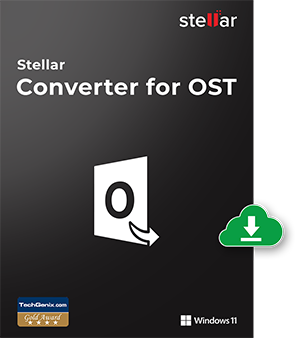
TRY BEFORE YOU BUY
*Free Demo Version allows you to preview all the converted file data.
FIND YOUR ANSWERS
Follow these steps to convert an OST file into PST file by using the software:
The software will scan the OST file & list all the items preview in a tree-structure view. Verify the data and save them at your destination location.
Now, Microsoft Outlook will start importing the items in your Outlook Data File (.pst) immediately.
The Demo version of the software converts the Outlook OST file and allows a preview of the entire mailbox data.
Yes, Stellar Converter for OST allows you to search for the OST files (Offline Storage Table) stored in any folder, sub-folder, or drive in your system. Use the 'Find Outlook File' feature of the software to locate the OST files.
You would need to convert an OST file into a PST file in any of the following cases:
Or facing an error while accessing OST file –
The total time required by the software for converting an OST file into a PST file depends on the OST file size. Stellar Converter for OST takes approximately seven minutes to convert per GB of OST file into PST.
The software can save the converted OST file into MSG, EML, PDF, RTF, or HTML file formats.
If you face any problem during or after an OST file conversion, you can contact the Stellar support team: support@stellarinfo.com
The software is available in two variants – Corporate & Technician. If you only need to convert an OST file into a PST file, then you should go for Corporate. If you want to convert and also compact or split a PST file, you should use the Technician edition. The Technician edition can also export the OST file data to Office 365.
Stellar Converter for OST is available in three different editions: Corporate, Technician, and Toolkit. The Corporate edition is available with a single-device license and can be installed only on a single device or system. The Stellar Converter for OST - Technician and Toolkit editions are available with a Bulk Licensing option. If you choose Technician or Toolkit edition, you can purchase licenses based on the number of devices or systems you have. At a time, you can purchase bulk licenses for Technician and Toolkit editions for 1, 5, 10, 25, 50, 100, 200, or 500 devices or systems. Read More
Yes, the software converts OST file that is not connected to Exchange Server.
Yes, the software guarantees OST to PST file conversion; however, we strongly recommend trying the free Demo version of the software which allows you to preview the mailbox data stored in OST and also converts up to 20 mailbox items per folder. After ascertaining the software's effectiveness, you can activate it with a license key and then convert & save all mailbox items in PST or other file formats.
Yes, you can open the converted OST on another system after saving the OST file in a format such as PST, EML, RTF, or other supported file formats.
The software does not perform any action on the corrupted OST file. It converts the mailbox data in a corrupt OST file in a new PST file, thus enabling access to the OST file data.
WHY STELLAR® IS GLOBAL LEADER
0M+
Customers
0+
Years of Excellence
0+
R&D Engineers
0+
Countries
0+
Partners
0+
Awards Received