Finally, Microsoft has officially released Windows 10 on 29 July 2015 and make it available in over 190 countries. This latest upgrade is freely available for existing users of Windows 8 & Windows 7. This final version of Windows (Microsoft use to call Windows 10 as the final version of Windows) brings plenty of surprising things on the table like Start Button, Cortana, Edge Browser etc. which lets you easily decide to switch your current versions of Windows to windows 10.
Windows 10 has an interesting interface along that it includes the best qualities of Windows 7 and Windows 8 and Start menu is one of them along with some new modules such as Xbox for Windows, digital personal assistant Cortana, virtual desktop and many more.
Need of Windows 10
With Windows 8, Microsoft tried to make some new innovations that unfortunately didn’t get so much positive response from the users and receives negative critics from all over the world. To make Windows 10 look your very own Windows that’s fast, interactive and secured than ever, Microsoft has launched Windows 10 that is compatible with both desktop and touch enabled computers and smartphones.
Why should you upgrade: From the verdict and huge positive response that Windows 10 receives worldwide, you might surely consider upgrading your PC to Windows 10 to tastes this stunning OS features, changed interface etc. However, hold on and read carefully before proceedings as there are some confusing tasks prerequisites that you need to cross check. Therefore, it is better to be fully aware of what you are going to get new with this latest upgrade. Let’s discuss some of the strongest reasons to make clear that why should you upgrade your Windows system to Windows 10.
Side note: This time Microsoft has developed this operating system while considering both touch-enabled devices and PC users and includes functions for all.
That is how Windows 10 different from Windows 8 & 7
- The first and the most popular change after Windows 8/8.1 is, back of Start Menu, which was very much missed by users who have upgraded their Windows from 7 or XP. This time, when you click on this button (located at its traditional place) the latest build will appear that has newly built graphics that will shows options and allows you to access almost anything from that windows such as Control Panel (now classified as Settings), File Explorer, Installed Apps, Recently used programs etc.

- The next change is Internet Explorer replacement by ‘Edge’ browser and is considered to the most elegant software developed by Microsoft. Along with simple interface and clear architecture, this web browser is technically smart and quite fast too in comparison to other available browsers. Directly search or enter URL on the address bar at the middle of the screen, make live note on any web pages, use Cortana with Edge to find places or make reservations for you.Though, Microsoft hasn’t completely retired Internet explorer and make it accessible under settings, use ‘Open with Internet Explorer’ option.
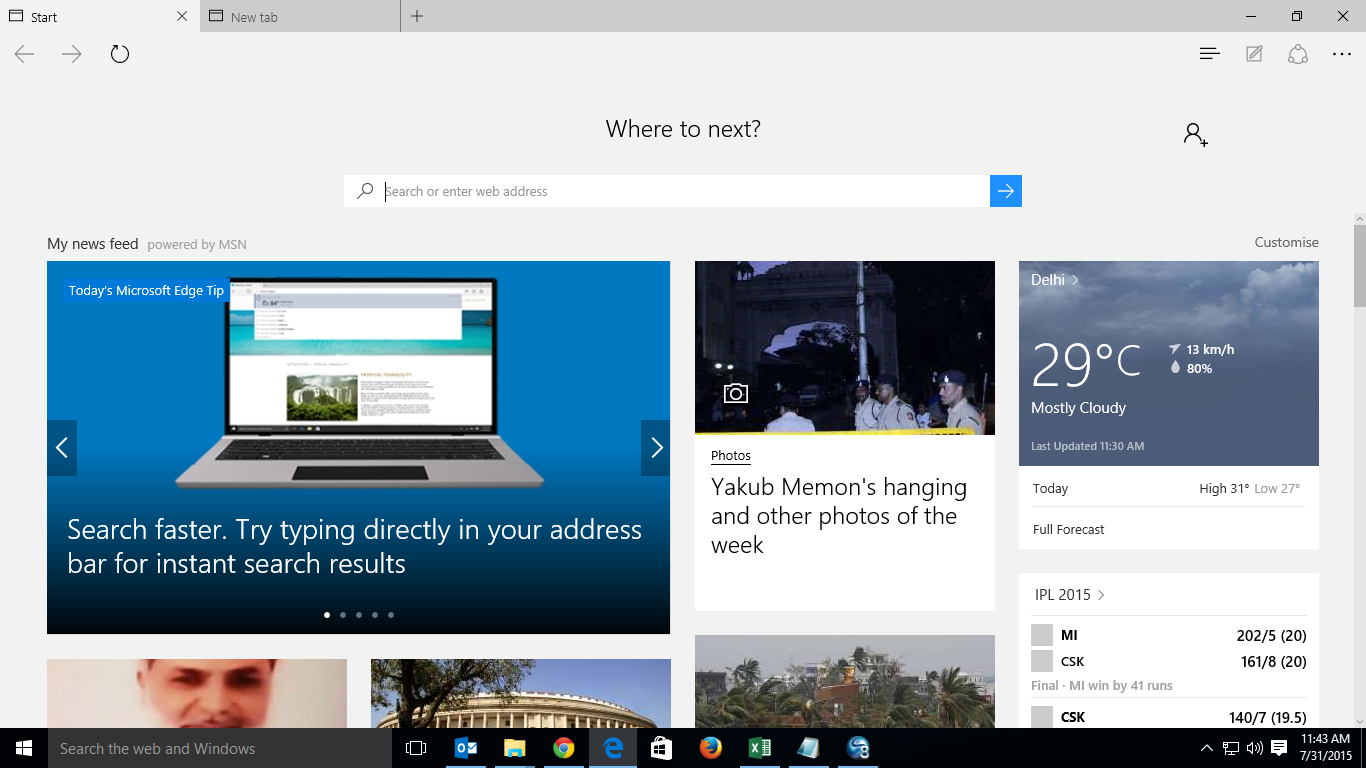
- Another big addition into the list is ‘Cortana’, which is now available for Desktop users as well. This technology was first introduced for mobile users and after getting huge positive responses on Windows Phone devices, Microsoft has brought it to PCs with Windows 10. Therefore, plenty of PC users looking forward to access it. As mentioned earlier, Cortana can work more like your very own personal assistant and can do search for files (locally or over web) for you, boot appointments, make calendar dates etc.
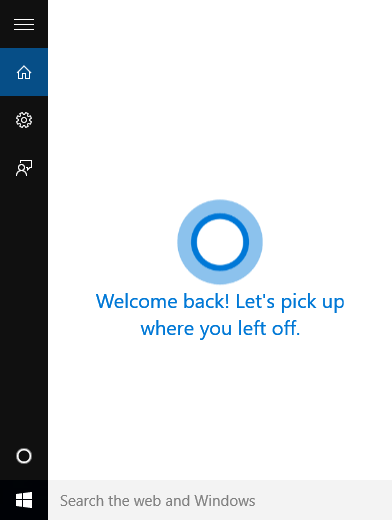
- The new GUI of Command Prompt and command line programs will surely surprise you this time, as this is the area where you can’t expect any modification. These changes surely make these command prompt live and usable. Along with new “experimental” options that includes copy and past functionality, resizable windows, text wrapping, and an opacity slider you will be able you user it in a much better way.
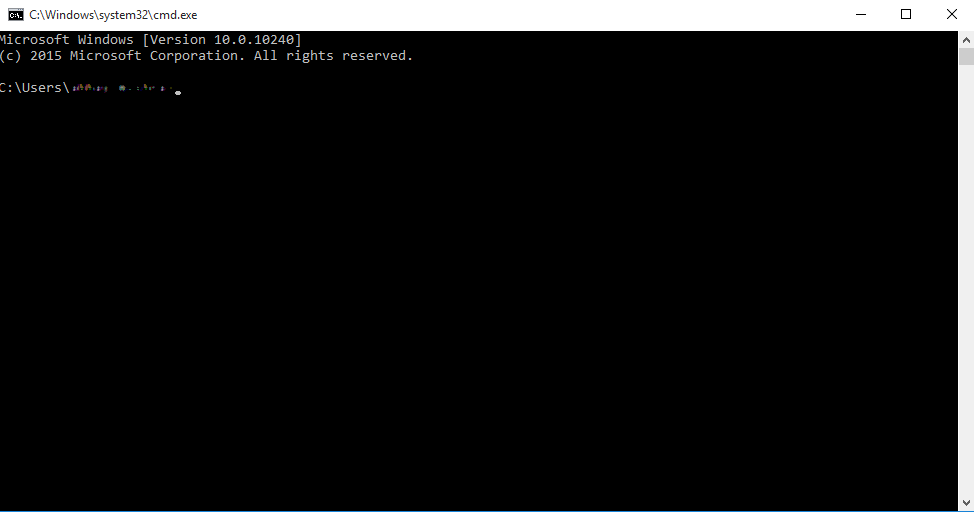
- Continuum is one of the best modules developed by Microsoft for Windows 10. This technology can transform one environment to another, a touch-focused platform to traditional desktop platform or vice versa. This is really worth for multi-function computers, which can be both a tablet and laptop, such as Surface. Keep in mind that app experiences may vary on different devices.
- Except all the applications mentioned above, there are various Other Efficient Core applications has been introduced with Windows 10 in radically interesting interface and capabilities such as Mail, Calendar, Maps and the Windows Store, Universal apps, Xbox one etc.
All of these applications enhanced the overall Windows 10 experience and visibility. The changes were based on the feedback Microsoft receives from the insider program held in April 2014 and ended at 20 July 2015.
How to make switch:
Now, if you have already planned to upgrade your existing Windows version to Windows 10, let’s talk about the process you may take to upgrade and what all you need before making this switch. With Windows 7, 8/8.1, you can preserve settings, personal files along with all the compatible third party applications during the upgrade. After successful upgrade it might be possible that some software like antivirus will not work and you need to upgrade hardware drivers.
However, in case of Windows Vista and XP, unfortunately, nothing will be carry forwarded during the upgrade. For such up-gradation, please ensure that you’ve backed up all your important files and applications (including the license keys of programs you’ve purchased).
After successful upgrade of Windows 7 or Windows 8.1 with Windows Media Center to Windows 10, you will not be available view Windows Media Center anymore in Windows 10. Besides that, there is not any specific system requirements that needed to install Windows 10 as overall, this OS is less resource hungry and will asks you very little while the transition.
Note: To play game safe, you are still advised to transfer/copy important files and folders while upgrading to Windows 10 as unsuccessful upgrade might cause you data loss. Before initiating the installation process, make sure you’ve backup of everything important. In case, you’ve lost an important files or partition, you can use Stellar Data Recovery to get your files back.
Checkout the steps:
- Select the small Windows icon (‘Get Windows 10’) located at the right end of the taskbar to initiate the process.
- Now, select ‘Reserve your free upgrade’ option available in the app window.
- Type your email in case of confirmation of this reservation.
- Once the upgrade is ready for your PC, Microsoft will send you a notification through email and asks you to follow the upgrade procedure.
- After successful upgrade, you can use Windows 10 for free on that device.
Note: Free upgrade will be valid for 1 year. After which, it will be the available at the cost of $119 (Home) and $249 (Pro).
In case ‘Get Windows 10’ app doesn’t appear
All the Windows 7 or 8.1 will be able to see the ‘Get Windows 10’ app in your system tray from where you can get a free copy of Windows 10. But in case you are unable to view that icon, then put your Windows on upgrade. After successful upgrade, icon will become visible.
In case, you are still unable to see the ‘Get Windows 10’ app then you might be using a volume licensed copy of Windows. Such license copies will not be entitled for free upgrade.
Sum up:
Windows 10 is seems to be one of the finest upgrade of Microsoft ever. It has embedded with all the application compatible with today’s gadgets and can deliver you the most refined experience, whether it is a desktop or a tablet. Users who are using Windows 7 or 8 machines and want to experience a new technological OS then Windows 10 upgrade is for you.
Was this article helpful?